One Command
Disposable Nodes can be deployed rapidly with just ONE COMMAND across many computer types.
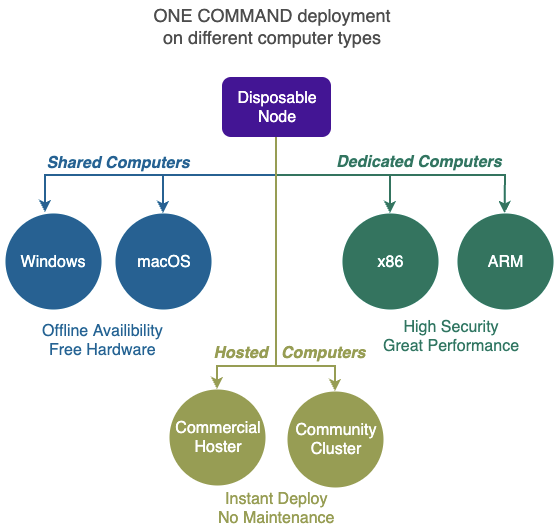
Deploying Disposable Nodes on Dedicated Computer on your own site gives the highest performances and security,
Only ONE COMMAND is needed to be ran on dedicated computers with the following operating systems:
- Canonical Ubuntu - 20.04 or 22.04
Ubuntu can be deployed at ultra low costs enabling individuals and communities to build up their crowd infrastructure without much financial and technical resources.
1. Canonical Ubuntu
The recommended ONE COMMAND install for Disposable Nodes is using the free Ubuntu operation system.
Ubuntu will run on most computers from tiny Raspberry Pis to massive IBM Mainframes.
Old laptops and refurbished desktop computers are our favourites, but you can also pay just a few dollars a month and have someone else run Disposable Node on their computers for you. When starting out, instead of installing Disposable Nodes yourself, you can rent a Ubuntu device for a few dollars a month and get a feel of the contributions and rewards involved, before investing into putting nodes on devices at your home, office, shop, factory etc.
This page is about installing Disposable Nodes on your EXISTING hardware. You can also purchase turnkey new computers and used computers with Disposable Nodes preinstalled.
1.1. Prerequisite
- Ubuntu 20.04 or 22.04 (newly installed)
- Minimum 1 GByte RAM
- Minimum 25 GByte Free Disk Space
- Root privileges
- Internet connection
1.2. One Command
As root, execute the following command on shell prompt.
wget -qO - https://createnode.88.io?token= | bash
That's it, the Disposable Node should now be visible in your Private Cyberspace!
In the command above you must supply the token given to you by the community you want your node to join OR you can create your own community and generate tokens yourself in your Private Cyberspace.
