Citizen Number is natural evolution of the traditional phone number, improving on it in three major ways:
- Universal Contact Point
- Multilayered Identity Protection
- Unified Communication History
Universal Contact Point
Citizen Number provides a SINGLE contact point for an unlimited number of online services and software applications.
A citizen number looks like a traditional phone number and is compatible with normal phone numbers (you can use it to make and receive Voice, Fax and SMS), however it can also be used to contact ANY online service (Email, Chat, Web etc.) - not just phone services.
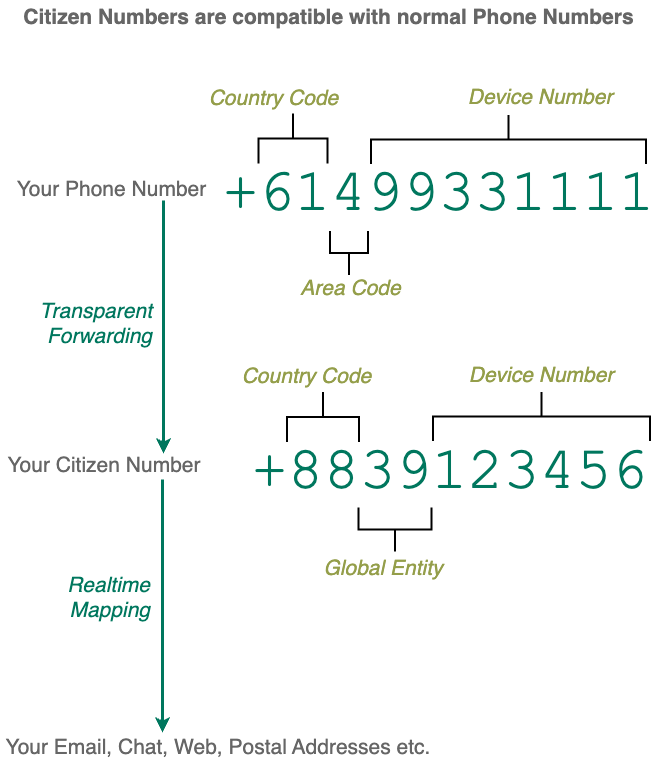
Get your own Citizen Number now ... with just ONE CLICK.
Adding Value to your Phone Number
Cyberspace Phone Number hides the complexity of multiple online identities behind the simple phone number that everyone are already familiar with.
Cyberspace Number solves usability and control problems with the existing online world:
Usability
Cyberspace Number provides an unified way for others to interact with your Private Cyberspace across multiple mediums using a single number.
It is generated by the Personal Console and register with a Citizen Ecosystem. The service directory e164.name run by the international ecosystem 88.io is used by default.
Control
Cyberspace Numbers are owned by you independent of online services, you can map your numbers at anytime to any online service you wish.
Instead of having to "port" their phone numbers between different mobile phone carriers, citizen simply map their Citizen Number to any carrier they like at anytime.
Maximum Flexibility
Record
Cynerspace N
The default Private Cyberspace you create (with just one click) supports importing National Phone Numbers (e.g +61 for Australia) as well as generating new International Phone Numbers (e.g. with country code +88).
1. Import Phone Number
Anyone can import their existing phone numbers into their Private Cyberspaces or generate new phone numbers for their Private Cyberspaces.
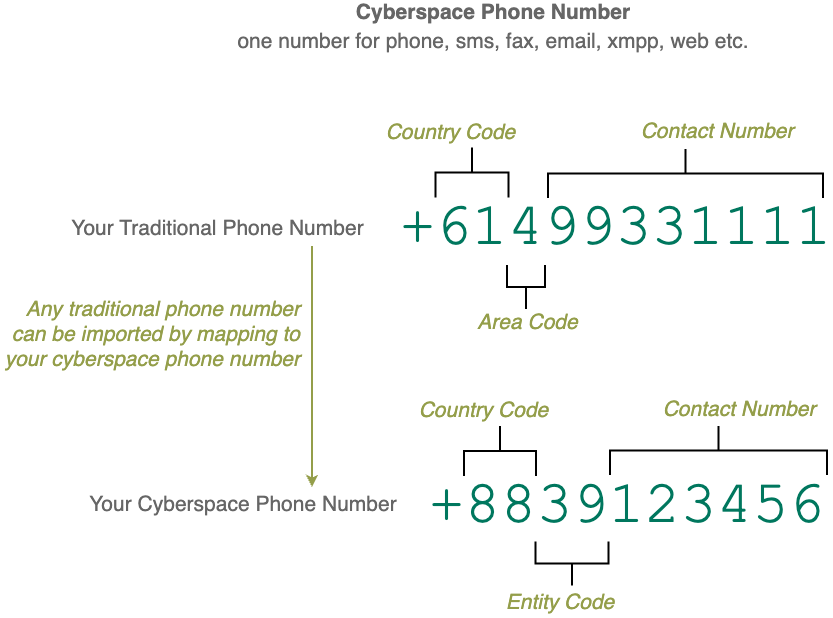
Cyberspace Phone Number are entity based and can have up to 15 digits (maximum allowed in the ITU E.164 standard). The country code can be up to 3 digits long, entity number can be up to 6 digits long and contact number can be up to 6 digits long,
| Phone Features | Community Entity | Personal Entity |
|---|---|---|
| Privacy Protection | Anonymous | Adaptive |
| Internet Voice | Direct | Direct |
| Internet Email | Direct | Direct |
| Internet Text | Direct | Direct |
| Internet Web | Direct | Direct |
| Internet Wallet | Direct | Direct |
| Traditional Voice | Relay | Direct |
| Traditional SMS | Relay | Direct |
| Traditional Fax | No | Direct |
1.1 Community Entity Demo
When the quuvoo4ohcequuox community entity registered itself with the 88.io ecosystem, it was given the quuvoo4ohcequuox.0.88.io domain. quuvoo4ohcequuox also asked for a cyberspace phone number was given 39 as its entity code under 88.io's country code of +88, people with a Voice over IP (VoIP) phone can call +8839 cyberspace phone number to reach quuvoo4ohcequuox's entity agent.
Entity Traditional Phone Number
In order to for people on traditional phone networks worldwide to reach +8839, quuvoo4ohcequuox has mapped its traditional phone number +61499331111 to its cyberspace phone number +8839
Alias Cyberspace Phone Number
Private Cyberspace owners within the quuvoo4ohcequuox entity can generate random 6 digits contact numbers for their dynamic aliases using their personal consoles e.g. 123456.
When you first install the personal console on your mobile phone, there is already a Community Entity set up, say that community entity is quuvoo4ohcequuox and your have registered 123456 as your contact number.
The 6-digit contact number can be used across many contact mediums:
- Phone:
+8839123456 - Email:
123456@quuvoo4ohcequuox.0.88.io - XMPP:
123456@quuvoo4ohcequuox.0.88.io
Anyone on the internet can communicate with the Alias behind the contact number 123456 using the above 3 methods.
Alias Traditional Phone Number
Alias in the quuvoo4ohcequuox entity and make use of quuvoo4ohcequuox's traditional phone number +61499331111` to receive phone voice, fax and sms from traditional phones.
Voice Call
Caller rings the entity's traditional phone number +61499331111 and either say through microphone or enter through keypad, the 6-digit contact number of an alias. The entity's entity agent will then forward the incoming call to your cyberspace phone number +8839123456.
SMS Text
Sender sends a text to the entity's traditional phone number +61499331111 by putting the alias's 6-digit contact number as the first line of the text. The entity's entity agent will then forward the incoming SMS to your email address 123456@quuvoo4ohcequuox.0.88.io.
1.2. Personal Entity Demo
When the quuvoo4ohcequuox community entity registered itself with the 88.io ecosystem, it was given the quuvoo4ohcequuox.0.88.io domain. quuvoo4ohcequuox also asked for a cyberspace phone number was given 39 as its entity code under 88.io's country code of +88, people with a Voice over IP (VoIP) phone can call +8839 cyberspace phone number to reach quuvoo4ohcequuox's entity agent.
1. e164.arpa to e164.name
Cyberspace Number reinvent the ITU EUM standard by putting the control of phone numbers into the hands of the citizens.
e164.name is a privacy preserving public phone number mapping database, designed as a compatible replacement for International Telecommunication Union (ITU)'s e164.arpa telephone number mapping system, which has been dying for years.
e164.name's attempt to create a new SIP based voice network has some similarity with the dead iNum network which has been give the +8835100 country code by the ITU but has not been successful.
Unlike traditional telephone numbers, e164.name's focus is end-users instead of the carriers. We plan to apply for a formal global phone number assignment with the ITU for the +89 range, but in the meantime, we will be assigning phone numbers from the parts of the +88 range that are currently free - avoiding other +88 numbers listed on ITU site.
Instead of international country codes like +88 and +89, individual Citizen Ecosystems can use their own country codes (e.g. in Australia net2max.au can use +61 and in China net2max.cn can use +86). This gives each country sovereign control of the contact points of all private cyberspaces hosted on its land.
2. Improvements
The concept of a global telephone number look up directory (e164.arpa) and global telephone number range (+883) can be useful if ran by citizens instead bureaucrats.
All Private Cyberspaces come with contact phone numbers that are routed using the e164.name database.
End users can make and receive calls to their +883 numbers via the web phone inside their Personal Console or use public web phones (e.g. phone.oztralia.org/web.php or by calling into phone portals (e.g. +61499331111).
For SIP telephone carriers and systems, +883 phone numbers are reachable by simply adding e164.name into their ENUM configuration.
Usage
e164.name conforms to the ENUM standard and is a publicly available for any individual or organisation to lookup without charge.
Compatible Devices
Enabling e164.name look up is as simple as adding the word "e164.name" into the ENUM lookup list of any Internet Phone (VoIP) device or system.
For people without ENUM compatible devices or systems, the best way is to request e164.name domain be added to the ENUM domain list of their respective VoIP provider.
Most VoIP provider will be happy to add e164.name since it will reduce their cost of delivery of phone calls to any phone numbers on e164.name
Compatible Providers
If your internet phone device does not support ENUM, tell your Internet Phone (or VoIP) provider to configure ENUM e164.name into its network - there is no charge for using e164.name.
Once your provider has configured the ENUM e164.name domain into their network, ALL their customers can use ENUM e164.name transparently - making it very convenient for its users to tap into this powerful technology.
Your provider can also save money and improve quality by sending phone calls to all the phone numbers in e164.name domain (directly to the end device) WITHOUT going through any intermediate carriers or networks.
Besides using e164.name for lookup, all telephone operators are also welcomed to add their phone numbers into e164.name
If your provider has any questions or want to submit their phone numbers to e164.name please tell them to send an email to peering@net2max.com
Supported Services
There are many ENUM services defined:
https://www.iana.org/assignments/enum-services/enum-services.xhtml
Currently we are only supporting:
| Type | URI | RFC |
|---|---|---|
| mailto | RFC4355 | |
| fax | tel | RFC4355 |
| ical-access | https | RFC5333 |
| ical-sched | mailto | RFC5333 |
| pstn | tel | RFC4769 |
| sip | sip, sips | RFC3764 |
| sms | tel | RFC4355 |
| vcard | https | RFC4969 |
| web | https | RFC4002 |
| xmpp | xmpp | RFC4979 |
Please refer to RFC6118 for general details.
Testing ENUM
It is best to check with your Internet Phone (VoIP) provider on whether they support ENUM e164.name. However, there is a quick way of testing for e164.name support on your network yourself:
Simply make a call from your internet phone to anyone of the phone numbers on the Access Number List.
If you get charged for that call then most likely your Internet Phone Provider has NOT configured e164.name into its network. If it is a free call then most likely your Internet Phone Provider is one of those who have e164.name configured.