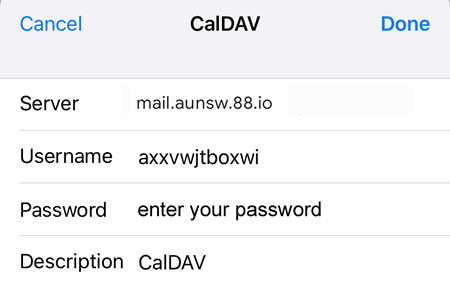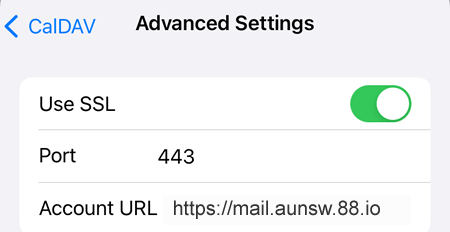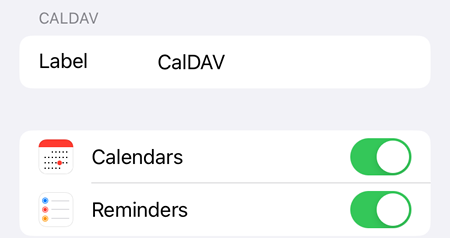Calendar
Setup
- Open the Settings application.
- Select Calendar.
- Select Calendar Accounts.
- Select Add Account.
- Select Other as account type.
- Select Add CalDAV account.
- Enter the details and select the
 button. In the example below, the username is
button. In the example below, the username is axxvwjtboxwi
- If there is an SSL error, select Cancel and the Advanced Settings menu will be displayed. Cick on it and in the Account URL field put https://mail.aunsw.88.io
-
Go back to CalDAV and click on the Save / Done button.
-
Enable Calendars and Reminders.