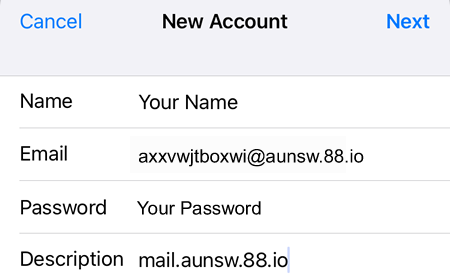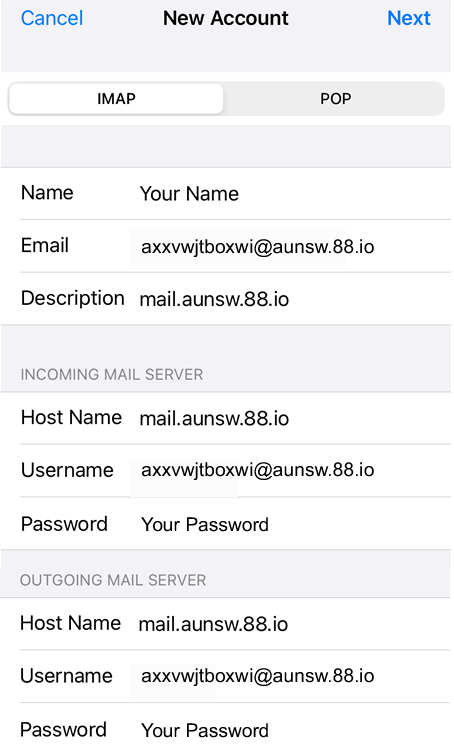Setup
The setup below applies to iOS 18 or later. For other versions, the setup may be slightly different.
- In the "Settings" app, navigate to the "Mail" app.
- Select the option "Mail Accounts". In the next window, select "Add account", then "Other".
- Select "Add Mail Account" and enter the details and click on the "Next" button. In the example below the email address is
axxvwjtboxwi@aunsw.88.io
- Enter the details for the Incoming Mail Server and the Outgoing Mail Server. In the example below the email address is
axxvwjtboxwi@aunsw.88.io
- In the next window, click on the Save button.