Collect Data
Open the AirPort Utility app. If prompted select Allow.
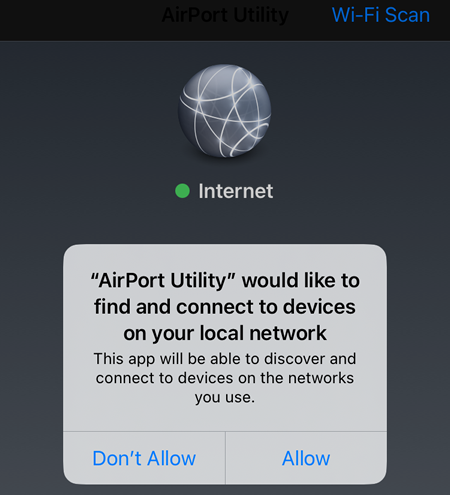
Tap on the ![]() button and then tap on the
button and then tap on the ![]() button to start scanning.
button to start scanning.
AirPort Utility scans all available bands at four-second intervals. The scan duration can be changed by moving the slider. Please change the slider to 60 seconds (the default is Continuous)
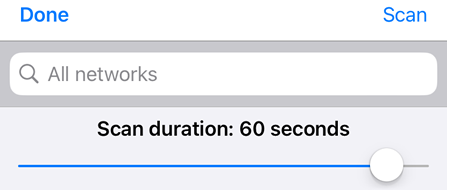
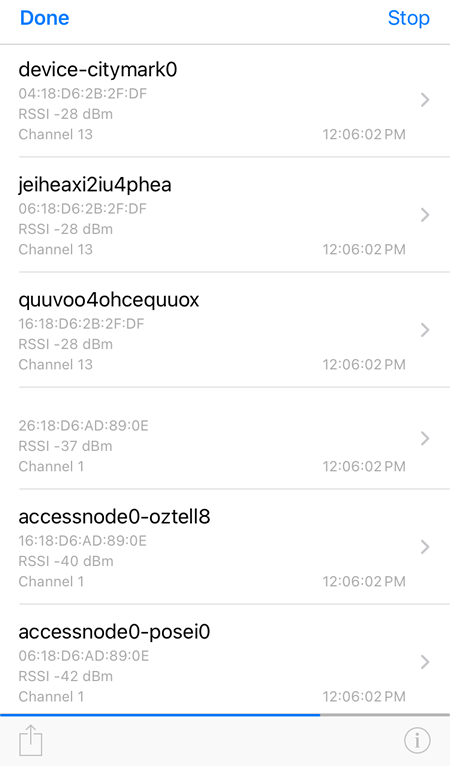
File Export
After the scanning has stopped, the result can be exported to a local storage or to iCloud by pressing on the ![]() button (the exported file is in .txt format)
button (the exported file is in .txt format)