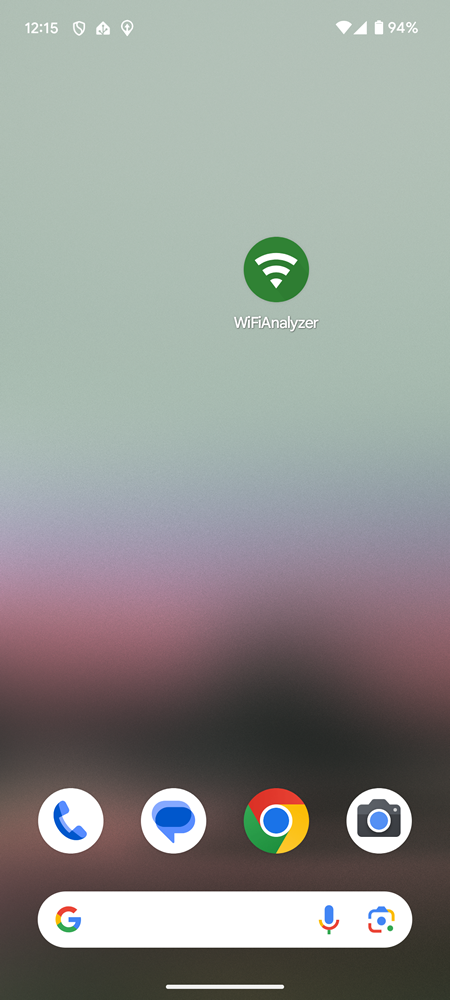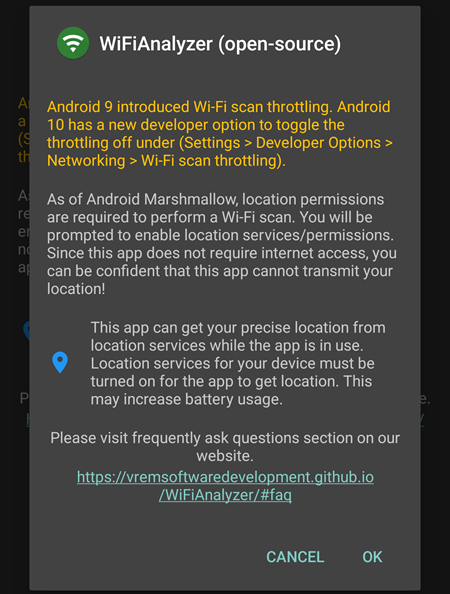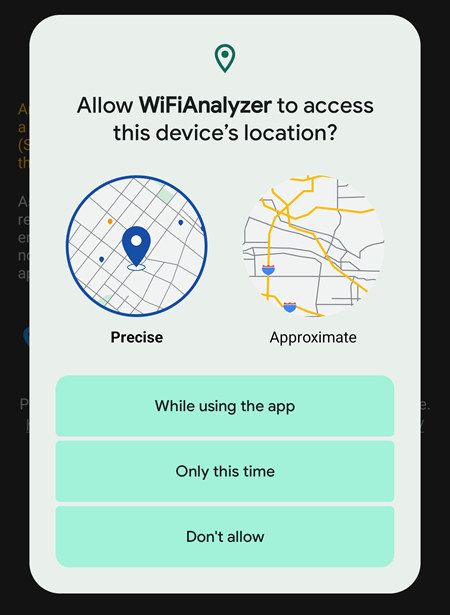Install App
1. Installation
The WiFiAnalyzer mobile app can be downloaded from
Once installed the app should appear on the Home Screen.
2. Setting
When opening the app for the first time, a pop-up window may appear. Select OK.
3. Allow Permission
If prompted, please allow all permissions.
Select While using the app for location.