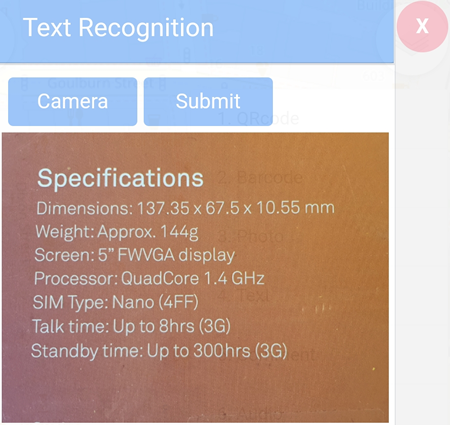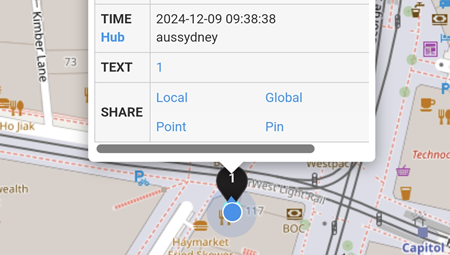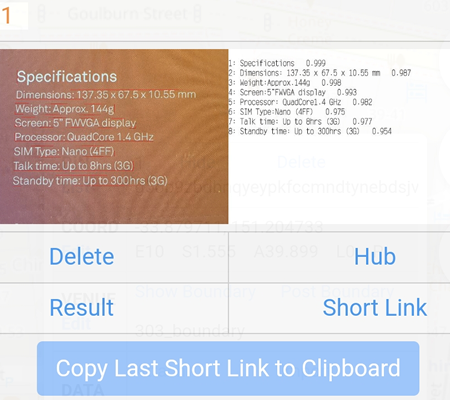Text
The Text recognition feature allows the text from the photos taken to be detected.
In the example below, a mobile phone specification photo is taken,
After clicking on the submit button, a ![]() pin will be added on the map.
pin will be added on the map.
In the example below, one photo is submitted.
Clicking on ![]() will reveal the result of the text detected.
will reveal the result of the text detected.
The scores shown on the right indicate the accuracy level where the higher the score, the more accurate the text is detected.
Delete: this button deletes the photo taken but the web pin will remain on the map.
Hub: hub is not available for Area Alias users.
Result: this button displays the scores in more details.
Short Link: this button generates a one-off link to allow other Community Alias users to view the photo taken on their Personal Console.
Copy Last Short Link to Clipboard: this button will copy the last short link generated to the clipboard.