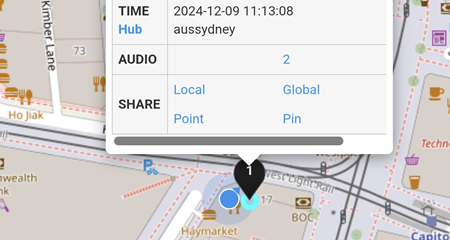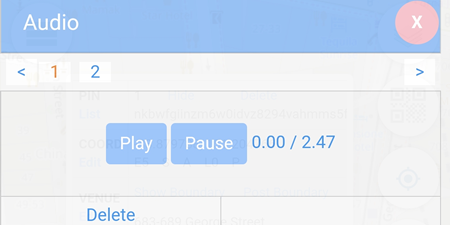Audio
To attach an audio file to a web pin, simply click on the Record button to record your audio.
NOTE: If prompted, allow audio.aunsw.88.io to use your microphone
To listen to the recording, click on the ![]() button.
button.
If you are happy with the recording, click on the Save button and a ![]() pin will be added to the map.
pin will be added to the map.
In the example below, two audio files attached to the web pin.