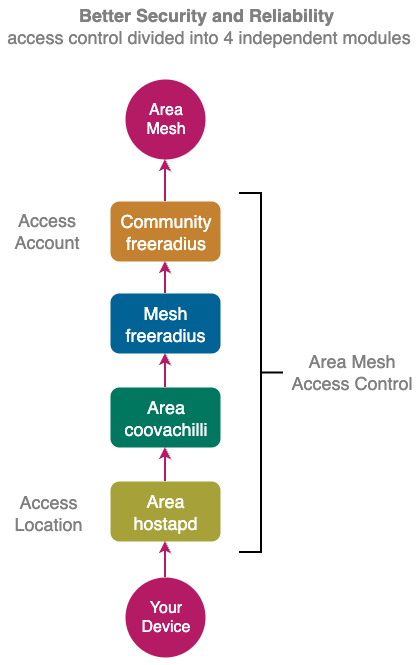| Acct-Status-Type (40) |
1=Start, 2=Stop, 3=Interim-Update |
| Acct-Input-Octets (42) |
Number of octets received from client |
| Acct-Output-Octets (43) |
Number of octets transmitted to client. |
| Acct-Session-ID (44) |
Unique ID to link Access-Request and Accounting-Request messages. |
| Acct-Session-Time (46) |
Session duration in seconds. |
| Acct-Input-Packets (47) |
Number of packets received from client. |
| Acct-Interim-Interval (85) |
If present in Access-Accept chilli will generate interim accounting records with the specified interval (seconds). |
| Acct-Output-Packets (48) |
Number of packets transmitted to client. |
| Acct-Terminate-Cause (49) |
1=User-Request, 2=Lost-Carrier, 4=Idle-Timeout, 5=Session-Timeout, 11=NAS-Reboot |
| Acct-Input-Gigawords (52) |
Number of times the Acct-Input-Octets counter has wrapped around. |
| Acct-Output-Gigawords (53) |
Number of times the Acct-Output-Octets counter has wrapped around. |
| Called-Station-ID (30) |
Set to the ‘‘nasmac’’ option or the MAC address of chilli. |
| Calling-Station-ID (31) |
MAC address of client |
| CHAP-Password (3) |
Used for UAM CHAP Authentication |
| CHAP-Challenge (60) |
Used for UAM CHAP Authentication |
| ChilliSpot-Max-Input-Octets (14559, 1) |
Maximum number of octets the user is allowed to transmit. After this limit has been reached the user will be disconnected. |
| ChilliSpot-Max-Output-Octets (14559, 2) |
Maximum number of octets the user is allowed to receive. After this limit has been reached the user will be disconnecte |
| ChilliSpot-Max-Total-Octets (14559, 3) |
Maximum total octets the user is allowed to send or receive. After this limit has been reached the user will be disconnected. |
| ChilliSpot-Bandwidth-Max-Up (14559, 4) |
Maximum bandwidth up |
| ChilliSpot-Bandwidth-Max-Down (14559, 5) |
Maximum bandwidth down |
| ChilliSpot-Config (14559, 6) |
Configurations passed between chilli and back-end as name value pairs |
| ChilliSpot-Lang (14559, 7) |
Language selected in user interface |
| ChilliSpot-Version (14559, 8) |
Contains the version of the running CoovaChilli |
| ChilliSpot-DHCP-Netmask (14559, 61) |
DHCP IP netmask of the user, which is configurable during MAC authentication in the Access-Accept. |
| ChilliSpot-DHCP-DNS1 (14559, 62) |
DHCP DNS1 of the user, which is configurable during MAC authentication in the Access-Accept. |
| ChilliSpot-DHCP-DNS2 (14559, 63) |
DHCP DNS2 of the user, which is configurable during MAC authentication in the Access-Accept. |
| ChilliSpot-DHCP-Gateway (14559, 64) |
DHCP Gateway of the user, which is configurable during MAC authentication in the Access-Accept |
| ChilliSpot-DHCP-Domain (14559, 65) |
DHCP Domain of the user, which is configurable during MAC authentication in the Access-Accept. |
| Class (25) |
Copied transparently by chilli from Access-Accept to Accounting-Request. |
| EAP-Message (79) |
Used for WPA Authentication |
| Framed-IP-Address (8) |
IP address of the user, which is configurable during MAC authentication in the Access-Accept. |
| Framed-IP-Netmask (9) |
IP netmask of the user, which is configurable during MAC authentication in the Access-Accept. |
| Filter-ID (11) |
Filter ID pass on to scripts possibly. |
| Idle-Timeout (28) |
Logout once idle timeout is reached (seconds) |
| Message-Authenticator (80) |
Is always included in Access-Request. If present in Access-Accept, Access-Challenge or Access-reject chilli will validate that the Message-Authenticator is correct. |
| MS-MPPE-Send-Key (311,16) |
Used for WPA |
| MS-MPPE-Recv-Key (311,17) |
Used for WPA |
| NAS-IP-Address (4) |
IP address of Chilli (set by the ‘‘nasip’’ or ‘‘radiuslisten’’ option, and otherwise “0.0.0.0”) |
| NAS-Identifier (32) |
Set to radiusnasid option if present |
| NAS-Port-Type (61) |
19=Wireless-IEEE-802.11 |
| Reply-Message (18) |
Reason of reject if present. |
| State (24) |
Sent to chilli in Access-Accept or Access-Challenge. Used transparently in subsequent Access-Request. |
| Service-Type (6) |
Set to Login (1) for normal authentication requests. The Access-Accept message from the radius server for configuration management messages must also be set to Administrative-User. |
| Session-Timeout (27) |
Logout once session timeout is reached (seconds) |
| User-name (1) |
Full username as entered by the user. |
| User-Password (2) |
Used for UAM as alternative to CHAP-Password and CHAP-Challenge. |
| WISPr-Location-ID (14122, 1) |
Location ID is set to the radiuslocationid option if present. Should be in the format: isocc=, cc=, ac=, network=<ssid/ZONE> |
| WISPr-Location-Name (14122, 2) |
Location Name is set to the radiuslocationname option if present. Should be in the format: , |
| WISPr-Logoff-URL (14122, 3) |
Included in Access-Request to notify the operator of the log off URL. Defaults to “http://uamlisten:uamport/logoff”. |
| WISPr-Redirection-URL (14122, 4) |
If present the client will be redirected to this URL once authenticated. This URL should include a link to WISPr-Logoff-URL in order to enable the client to log off. |
| WISPr-Bandwidth-Max-Up (14122, 7) |
Maximum transmit rate (b/s). Limits the bandwidth of the connection. Note that this attribute is specified in bits per second. |
| WISPr-Bandwidth-Max-Down (14122, 8) |
Maximum receive rate (b/s). Limits the bandwidth of the connection. Note that this attribute is specified in bits per second. |
| WISPr-Session-Terminate-Time (14122, 9) |
The time when the user should be disconnected in ISO 8601 format (YYYY-MM-DDThh:mm:ssTZD). If TZD is not specified local time is assumed. For example a disconnect on 18 December 2001 at 7:00 PM UTC would be specified as 2001-12-18T19:00:00+00:00. |