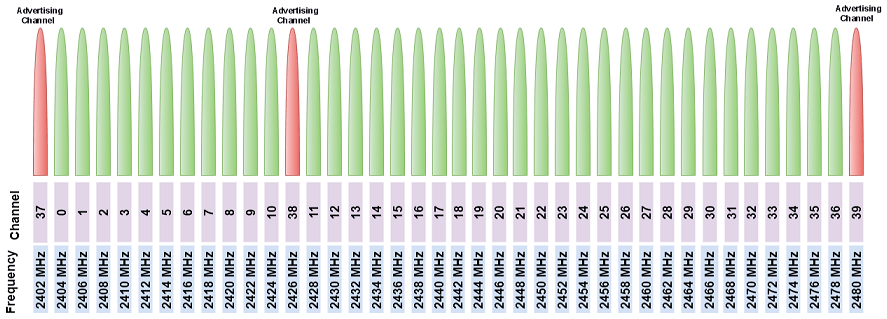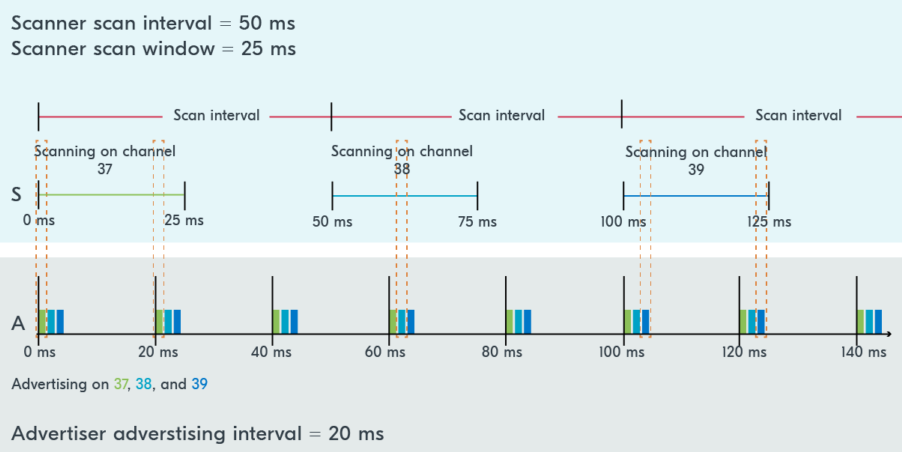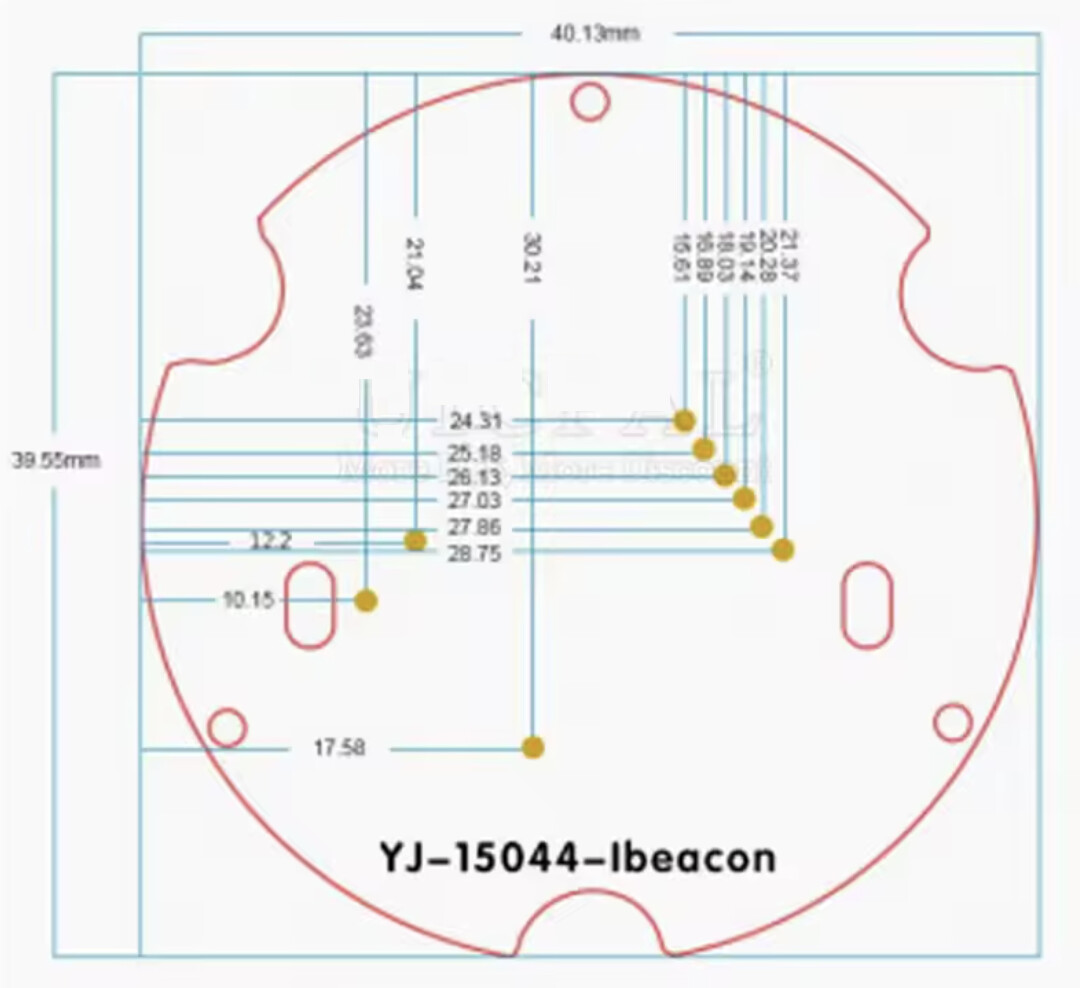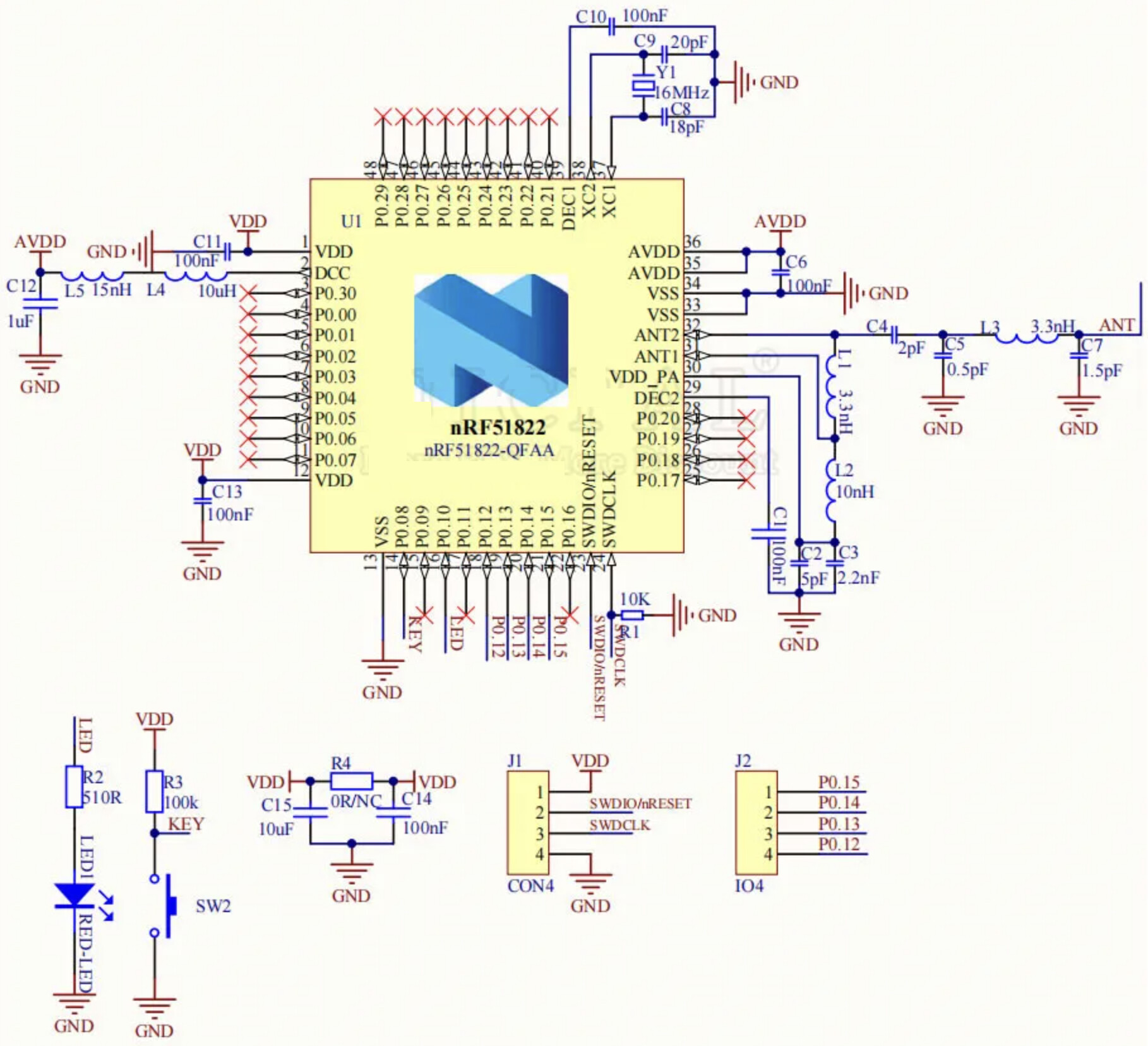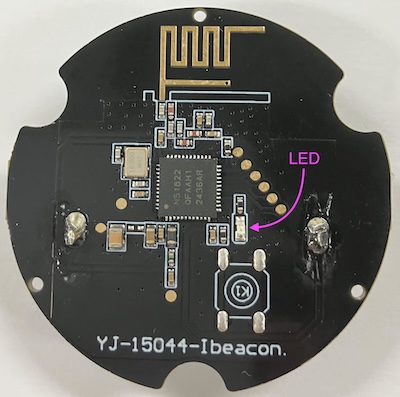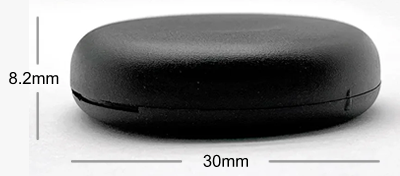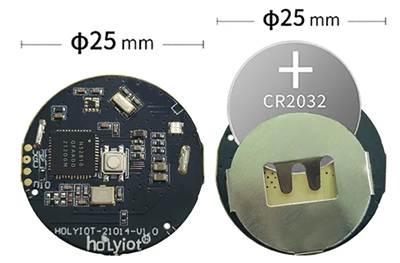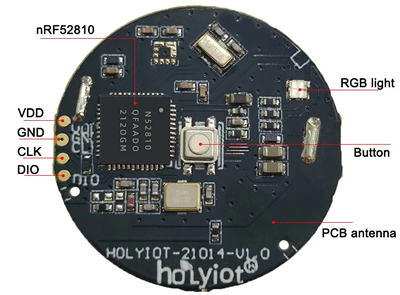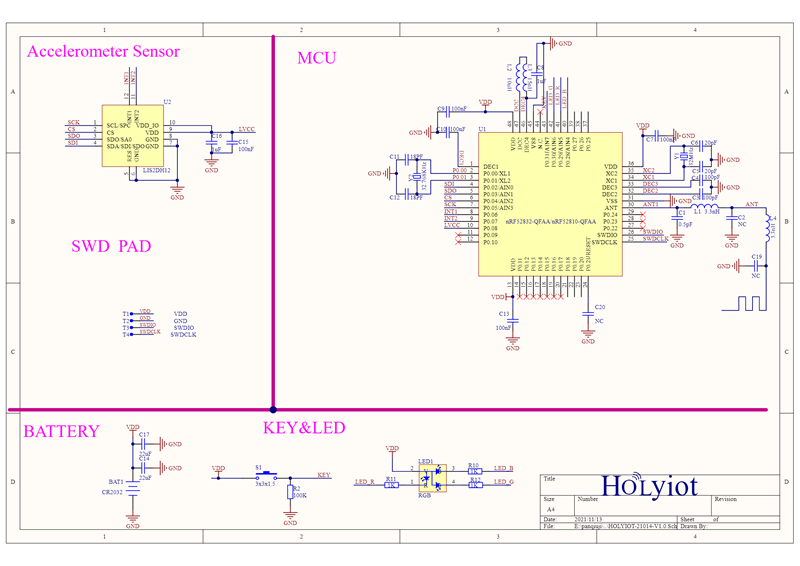Bluetooth Activity Markers
There are 2 types of bluetooth activity markers:
- Static
- Dynamic
1. Bluetooth Versions
Minimum supported version is Bluetooth 4.0 from 2010, also known as Bluetooth LE (Bluetooth Low Energy). Following are all supported Bluetooth versions:
- Bluetooth 4.0 - Bluetooth Low Energy
- Bluetooth 4.1 - direct IoT connection
- Bluetooth 4.2 - direct IPv6 connection
- Bluetooth 5.0 - higher speed longer range
- Bluetooth 5.1 - direction finding
- Bluetooth 5.2 - improved audio
- Bluetooth 5.3 - better signal quality and security
2. Bluetooth Assigned Numbers
3. Scan Timing
Out of the 40 Bluetooth LE channels, 3 are used for advertising signals (despite their consective numbering the channels 37, 38, 39 are actually NOT next to each other)
Source: MathWorks
Many companies (e.g. Apple) advertises on all 3 channels at once to increase chance of the signal getting detected.
Setting of Bluetooth Advertising Interval, Scan Interval and Scan Window is important, as they must overlap for discovery to happen (those tall dotted boxes shown in diagram below).
Source: Nordic
The Advertising Interval can be set from 20ms to 10.24 seconds (in steps of 0.625ms) with random delay from 0ms to 10ms added.
Sensor Station
Scan Duration
For Sensor Stations with mains power supply the bluetooth scan defaults for performing scanning are:
- Scan Duration: 10s
- Scan Interval: 211ms
- Scan Window: 120ms
You can increase the Window value to closer to the Interval value to improve detection coverage BUT that will use more power and take away airtime from the WiFi module sharing the 2.4G radio.
Interval size of 211 is a prime number to avoid keep on missing some advertisements made on even intervals.
4. Signal Strength
Some Sensor Station operating system (e.g. esphome) displays the signal strengths as graphics (colour bars) instead of actual dB values, we have converted those 4 graph times (which are 4 dB ranges) into 4 exact dB values:
| esphome graphics | esphome value range | our exact value |
|---|---|---|
| 4 Green Bars | >= -50 dB | -50dB |
| 3 Yellow Bars | >= -65 dB | -59dB |
| 2 Yellow Bars | >= -85 dB | -76dB |
| 1 Red Bar | < -85dB | -85 dB |
5. Software
All Bluetooth Activity Markers MUST be compatible with our reference mobile apps:
- Home Assistant for Android
- Owntracks for iOS
6. Future
Direction Detection
Bluetooth 5.1 direction finding is very nice, by attaching Constant Tone Extension (CTE) data sequence behind the CRC in a Bluetooth packet in order to get Angle of Departure (AoD) or Angle of Arrival (AoA) with multiple antennas at either transmitter or receiver.
That would be great for our indoor positioning, unfortunately it is not readily available yet, so we will be using the Received Signal Strength Indication (RSSI) and triangulation from multiple fixed Bluetooth sources instead.