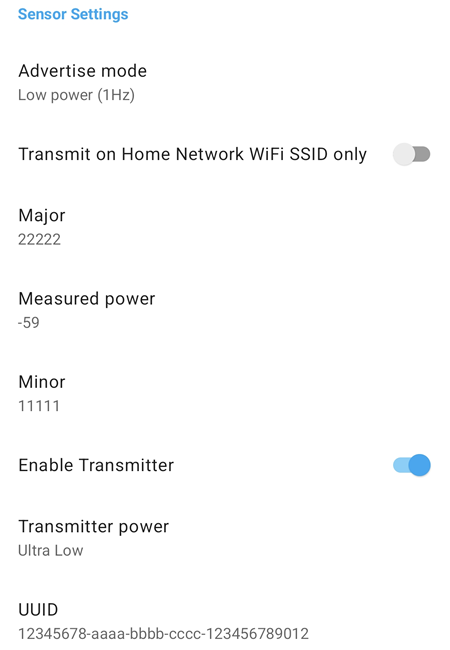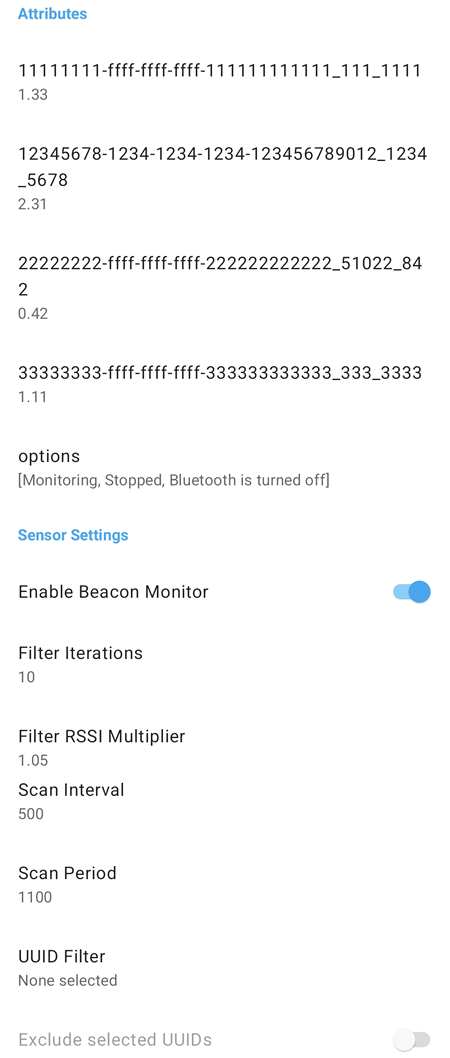Transmitter
- Home Assistant
https://play.google.com/store/apps/details?id=io.homeassistant.companion.android&hl=en_AU
Set Up
Click on the ![]() button located at the top left hand corner -> App settings -> Manage Sensors -> BLE Transmitter.
button located at the top left hand corner -> App settings -> Manage Sensors -> BLE Transmitter.
To edit the UUID, Major, Minor and Transmitter power values, this sensor must first be enabled.
![]()
After enabling the sensor, scroll down and the UUID, Major, Minor and Transmitter Power values can then be edited.
Scanner
- Home Assistant
https://play.google.com/store/apps/details?id=io.homeassistant.companion.android&hl=en_AU
Set Up
Click on the ![]() button located at the top left hand corner -> App settings -> Manage Sensors -> Beacon Monitor.
button located at the top left hand corner -> App settings -> Manage Sensors -> Beacon Monitor.
To edit the Beacon Monitor settings and to view the ibeacons detected this sensor must first be enabled.
![]()
After enabling the sensor, scroll down and the ibeacons detected will be displayed and the sensor settings can also be edited.