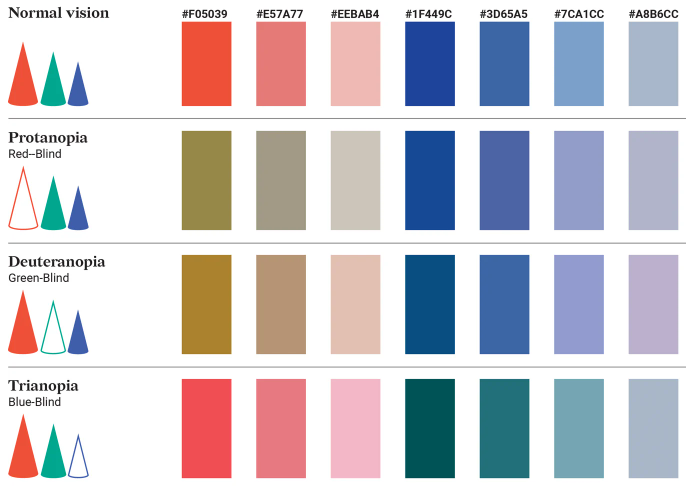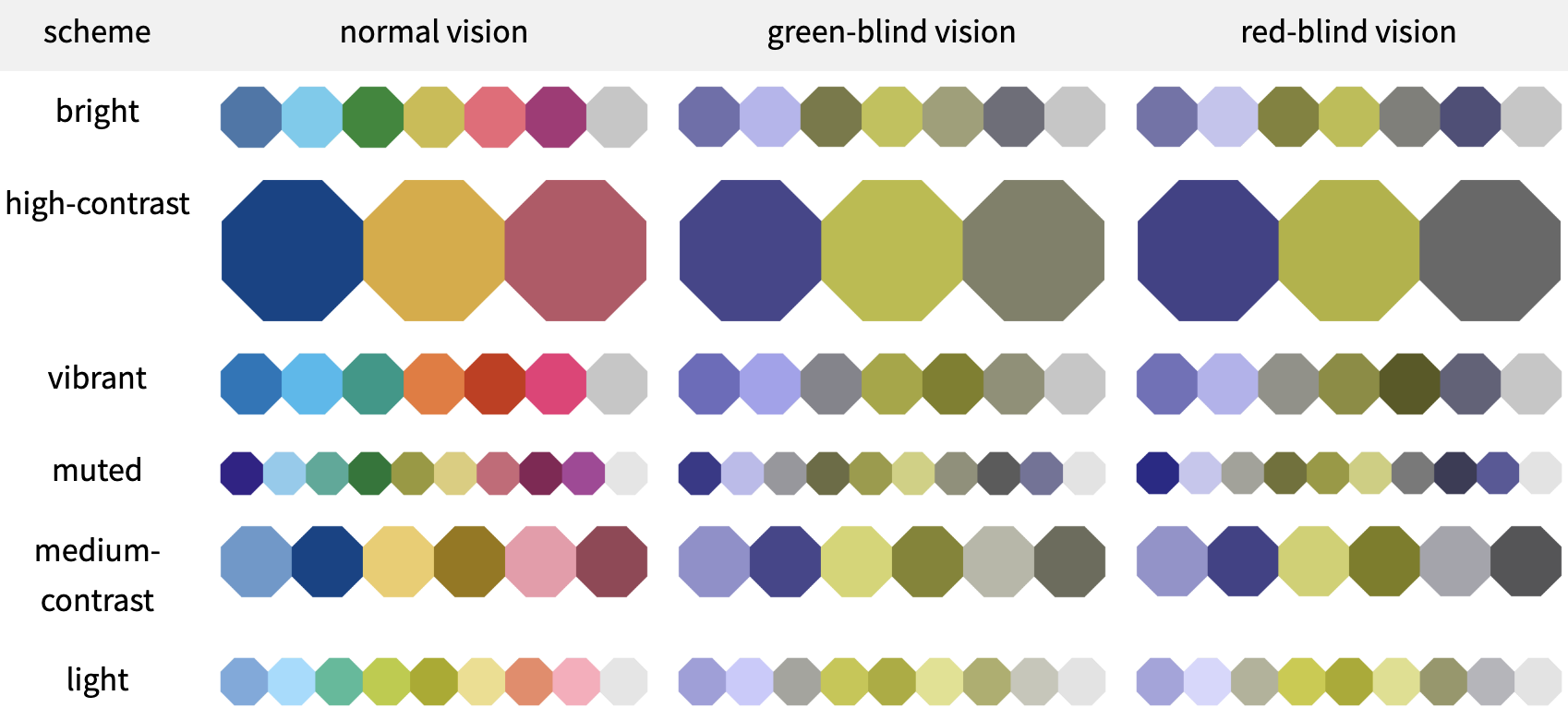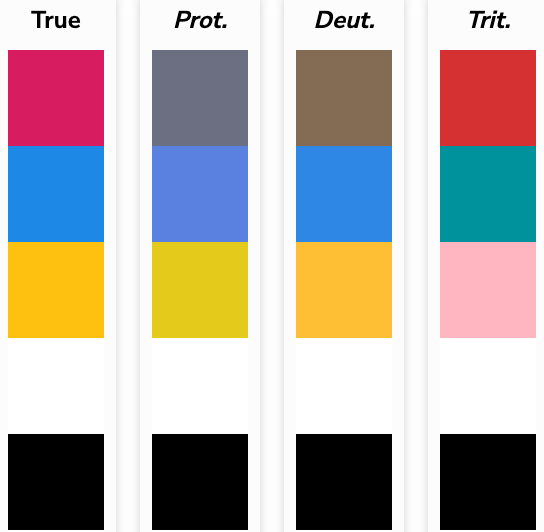1. Default Colours
Colour preference is very personal, since it is you own your Team Compute, you can paint your digital world in whatever colours you like. Team Compute however has comitted to use colour blind friendly colours as our default colours on new systems whenever possible and will continue to change over old systems to be colour blind friendly.
There are different types of colour blindness affecting people in different ways.
By selecting colour carefully, most people can distinguish between them, whether they are colour blind or not e.g. the 7 colours below.
#1F449C #3D65A5 #7CA1CC #A8B6CC #E57A77 #EEBAB4 #F05039
Source: Datylon
Colour blindness are listed below form most common to least common.
- Deuteranomaly - green deficient
- Protanomaly - red deficient
- Tritanomaly - blue deficient
2. Different Views
You can experience how colour blind people perceive different colours on this web site:
3. Other Palettes
Many red and green colour blind friendly palettes are available.
Source: Pault
4. Black and White
Besides the colour blind friendly palettes mentioned above, Black and White, as well as the Grey scale between them also work well in colour blind situations.