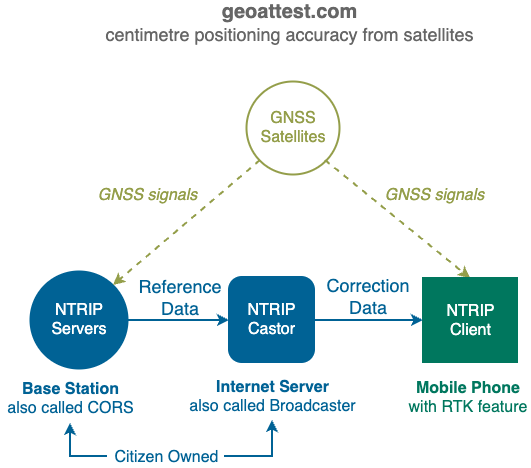Tower Collector
The open sourced Android app called Tower Collector provides comprehensive cell tower data collection to complement our own survey.88.io Android app.
The program supports 2G GSM, 2G CDMA, 3G TD-SCDMA, 4G LTE and 5G NR, but our focus is on 4G LTE and 5G NR.
Note 5G NR can be deployed in 2 ways:
- 5G SA - standalone
- 5G NSA - non-standalone (data on 5G but uses 4G LTE for voice etc.)
Sample CSV output:
mcc,mnc,lac,cell_id,short_cell_id,rnc,psc,asu,dbm,ta,lat,lon,accuracy,speed,bearing,altitude,measured_at,net_type,neighboring,device,rsrp,rsrq,rssi,rssnr,cqi,rscp,csi_rsrp,csi_rsrq,csi_sinr,ss_rsrp,ss_rsrq,ss_sinr,cdma_dbm,cdma_ecio,evdo_dbm,evdo_ecio,evdo_snr,ec_no,arfcn
505,1,8204,134377003,524910,43,98,24,-116,21,-33.903123456789,151.240123456789,16,0,0,44.87,”2021-08-13T23:40:00.213Z”,LTE,false,”samsung SM-G998B”,-116,-12,-83,0,13,,,,,,,,,,,,,,450
Some new LTE data values not available in survey.88.io:
-
MCC - Mobile Country Code
Mobile country code - Wikipedia
-
MNC - Mobile Network Code
Mobile network codes in ITU region 2xx (Europe) - Wikipedia
Mobile network codes in ITU region 3xx (North America) - Wikipedia
Mobile network codes in ITU region 4xx (Asia) - Wikipedia
Mobile network codes in ITU region 5xx (Oceania) - Wikipedia
Mobile network codes in ITU region 6xx (Africa) - Wikipedia
Mobile network codes in ITU region 7xx (South America) - Wikipedia
-
LAC - Location Area Code
LAC is for 2G and 3G networks, 4G and 5G networks use Tracking Area Code (TAC) which is store in this same field.
-
CELL_ID - Cell ID
CELL_ID identified a cell within a network, it is called ECI in 4G network and called NCI in 5G network
-
SHORT_CELL_ID - Short Cell ID combined with the Base Station ID (e.g. eNB-ID) is used to create the Cell ID above.
-
RNC - Radio Network Controller
-
PSC - Primary Scrambling Code associated with a cell
-
ASU - Arbitrary Strength Unit in integer (different depending on mobile standards e.g. GSM, LTE etc.)
-
DBM - Decibel-milliwatts absolute power level (using 1 mW as 0 dBm)
-
TA - Timing Advance is the length of time a signal takes to reach base station
-
LAT - Latitude
-
LON - Longitude
-
ACCURACY - Accuracy of positioning in metres
-
SPEED - Speed in km/h
-
BEARING - Direction in degrees
-
ALTITUDE - Altitude in metres
-
MEASURED_AT - Time of measurement
-
NET_TYPE - Network Type (GSM,CDMA,TD-SCDMA,LTE, 5G NR)
-
NEIGHBORING - whether it is a neighbouring signal
-
DEVICE - Device Name
-
RSRP - LTE Reference Signal Received Power (same as UMTS CPICH RSCP)
-
RSRQ - LTE Reference Signal Received Quality (same as UMTS CPICH EC/IO)
-
RSSI - Received Signal Strength Indicator relative power level (negative value, the closer to 0 the stronger)
-
RSSNR - Signal to Noise Ratio
-
CQI - Channel Quality Indicator
-
ARFCN - Absolute Radio-Frequency Channel Number
Currently only the following 6 values are used for geo-positioning:
NET_TYPE, MCC, MNC, LAC, CI, DBM
Notes:
-
Do not confuse Cell ID (CI) above with Physical Cell Identity (PCI). CI is for management carried by system information block (SIB1) - use for unique identification within network. PCI is for decoding of physical layer data (PSS and SSS) - it is not unique and can be reused across the network.
-
Each Tracking Area (with unique Tracking Area Identity MCC+MNC+TAC) has a number of base stations, each base station has a number of Cells (with unique Cell Global Identity MCC+MNC+CI).
Cloud Platforms
The app offers upload to two Cloud Platforms:
-
OpenCellID.org - DO NOT upload to this one as it is a commercial operation - LOCKS DATA behind access tokens, taking your data and earning money for itself without paying you anything.
-
Mozilla Location Service - this one does offer truly free download, although the lack of integration with its WiFi database (not released to public) reduces data value.
Private Cyberspace
Instead of uploading the cell tower data you have collected to external services, the idea is to upload them to YOUR OWN Private Cyberspace!
If you are using Tower Collector to collect cell tower data, you can just export your collected data into a CSV or GPX file and import it into your Personal Console!