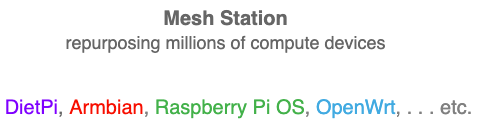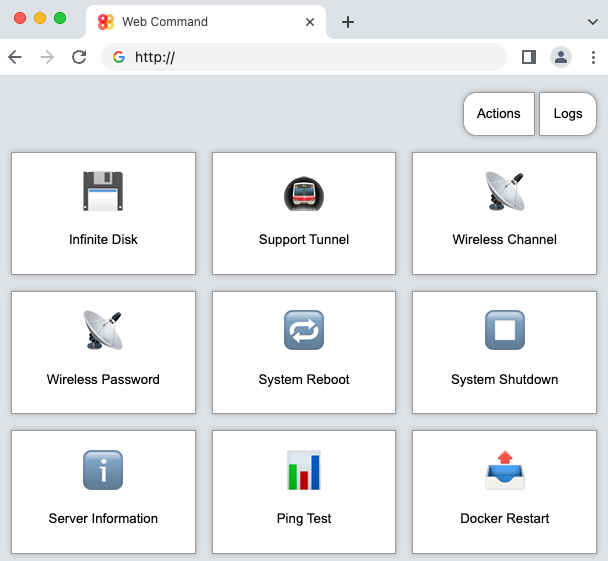Introduction
Mesh Stations takes advantage of the millions of existing compute devices in the community and repurpose them to provide basic communication and storage infrastructure to Private Cyberspaces.
Mesh Stations give your Private Cyberspace communication bandwidth and storage capacity at revolutionary price points by combining free yet featureful software (e.g. OpenWrt) with low cost yet powerful hardware (e.g. Raspberry Pi).
We have tested and actively support a number of operating systems (currently Armbian, Raspberry Pi OS and OpenWrt) and we welcome the community to introduce others.
If you device is supported by multiple operating systems and you have no particular preference, then the recommended order to try them out is currently Armbian then Raspberry Pi OS then OpenWrt.
Mesh Station
Mesh Nodes are the basic building blocks for Virtual Private Mesh and Infinite Disk, forming the backbone of Private Cyberspaces, providing abundant bandwidth and storage resources by everyone to everyone.
Mesh Nodes can run on physical or virtual Compute Station and can be managed easily by owner or community through its easy to use web browser interface.
Software Modules
Mesh Nodes come with preinstalled software modules, owners simply need to enable or disable the modules as they need:
- Bluetooth - http://www.bluez.org/
- Disk Server - https://www.libguestfs.org/nbdkit.1.html
- File Server - https://www.samba.org/
- File Sync - https://rclone.org/
- Firewall - https://www.netfilter.org/*
- IP Mesh - https://www.tinc-vpn.org/*
- Remote Screen - https://guacamole.apache.org/
- WiFi Mesh - https://www.open-mesh.org/projects/batman-adv/wiki
Those modules marked with * are enabled by default.