Mastodon Search Syntax
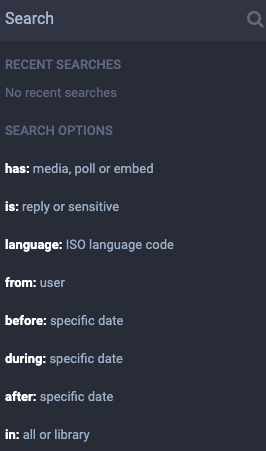
Search for Words
You can put in a search word then add EXTRA search words separated by spaces:
- with + in front (include posts with that word)
- with - in front (do NOT include posts with that word)
The + and - operators can ALSO be used with the "operators" listed below to include or exclude posts matching that operator.
Search for standard emoji is supported but support custom emoji varies depending on servers.
Search Operators
Other search terms you can put in:
-
has:media, has:poll, has:embed
Find posts with media, a poll, or a link that produces some kind of embedded media. -
is:reply
Find posts which are reply -
is:sensitive
Find posts which are sensitive. -
language:fr
Find posts using ISO 639-1 language code e.g. "fr" means "French". -
from:user, from:me
Find posts by particular user, the “me” tag searches only posts by you. -
before:date, during:date, after:date
Find posts before, during or after the selected date using YYYY-MM-DD format. -
in:all
Find in all posts -
in:library
Find in library (posts you have interacted with or written yourself).
Note: In some cases we are using mastodon as an information hub with RESTRICTED data access, the "Search" feature is not of much use in those cases.