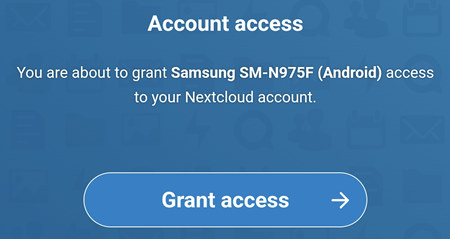Nextcloud Account Set Up
Note: the server address below is for Community alias users only. For Personal alias users, the server address is https://data-bohcif8iew8e.jeiheaxi2iu4phea.1.88.io
After the app has been installed:
- Select the
 button
button - Put https://data.quuvoo4ohcequuox.0.88.io in the server address field and tap on the
 button.
button.
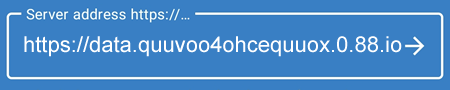
- There might be a warning as shown below. Simply tap on the Log in button to continue.
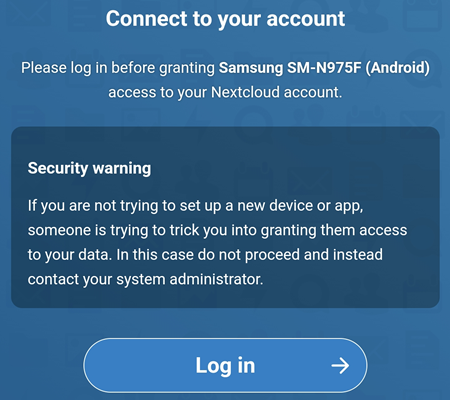
- Enter the Nextcloud Username and Password, tap on the Log in button and select the Grant Access button. The Username and Password can be found on https://aunsw.88.io -> Dynamic Alias -> Alias Details -> Hub Info (the same Username and Password for https://hub.quuvoo4ohcequuox.0.88.io