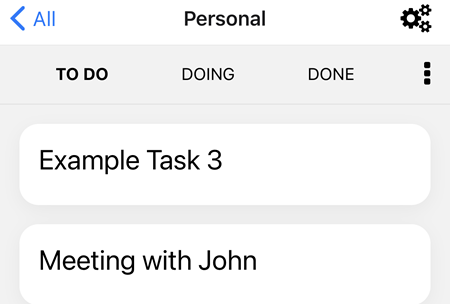Nextcloud Deck
The app can be downloaded from
- App Store
https://88.io/iosnd
Account Set Up
Note: the server address below is for Community alias users only. For Personal alias users, the server address is https://data-bohcif8iew8e.jeiheaxi2iu4phea.1.88.io
After the app has been installed:
- Enter the server address https://data.quuvoo4ohcequuox.0.88.io and click on the Sign In button.
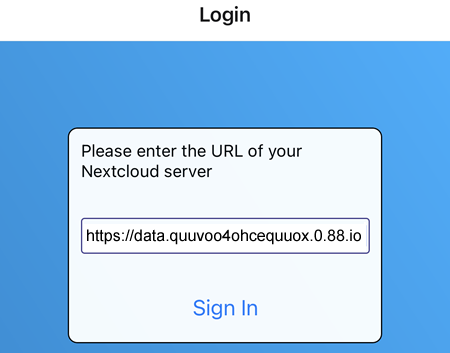
- Click on the Log in button.
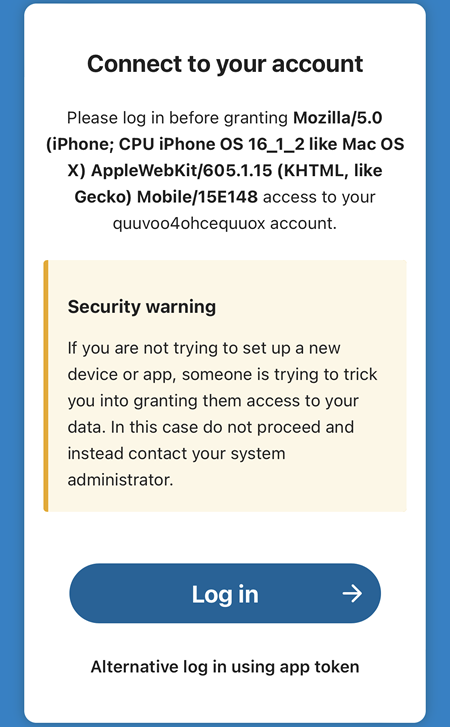
- Enter the account name and password. In the example below, the account name is evfwqwik.
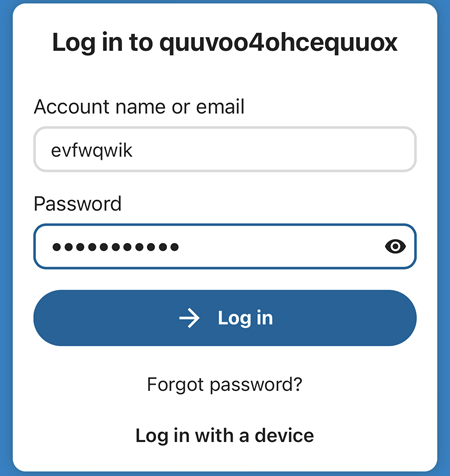
- Grant access to the device.
Usage
- If prompted, allow Nextcloud Deck permission request. If successfully logged in, the image below will be displayed.
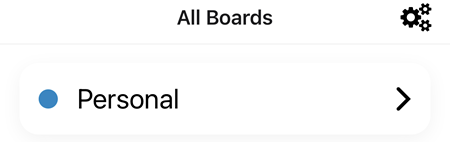
- To add a new card, click on Personal then the
 button and enter the Title name. In the example below, the title is "Meeting with John". Click on the
button and enter the Title name. In the example below, the title is "Meeting with John". Click on the  button to continue.
button to continue.
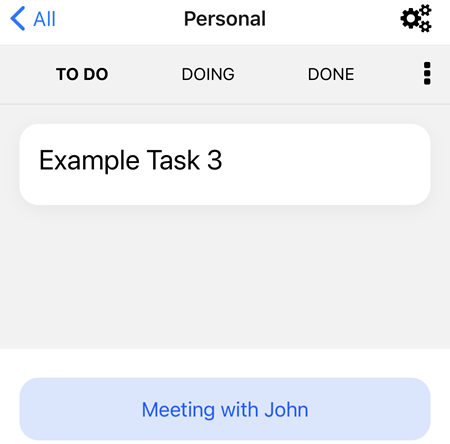
- Once saved, the card will be shown on the page. By clicking on the card name, e.g: Meeting with John, the user will be able to add more details such as the Due Date, Description, Comment etc.