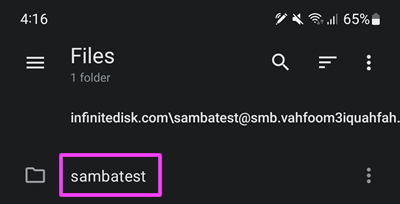Google Android
The standard Google Android Files App has NO native support for SMB and its own SMB app has been abandoned. The Samsung My Files app DOES have support for SMB.
Infinite Disk SMB can be accessed by most third-party Android Apps with SMB support. However most of them are closed sourced, so should not be used.
The recommended Open Sourced SMB app is Material Files:
-
Download from F-Droid:
Material Files | F-Droid - Free and Open Source Android App Repository -
Download from Google Play:
https://play.google.com/store/apps/details?id=me.zhanghai.android.files
Installation
-
Open the Material Files app menu
 at the top of the screen and select Add Storage.
at the top of the screen and select Add Storage.
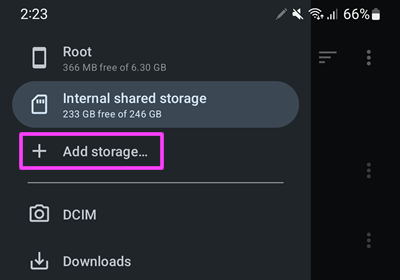
-
Tap SMB Server.
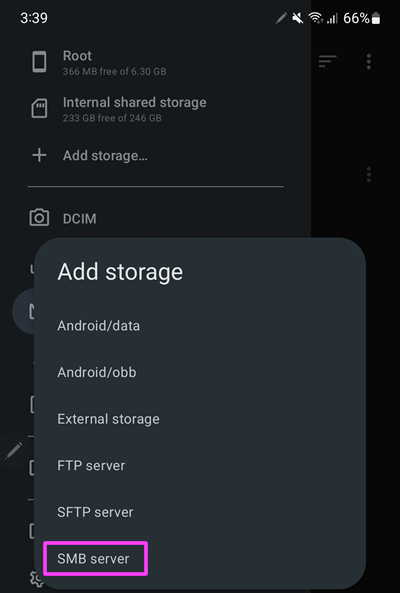
-
Tap Add Manually.
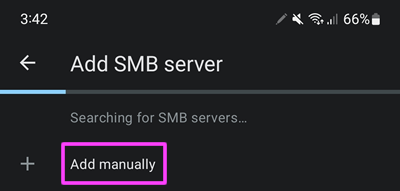
-
Enter
smb.vahfoom3iquahfah.infinitedisk.comas the hostname and other details as below and tap Connect and add.
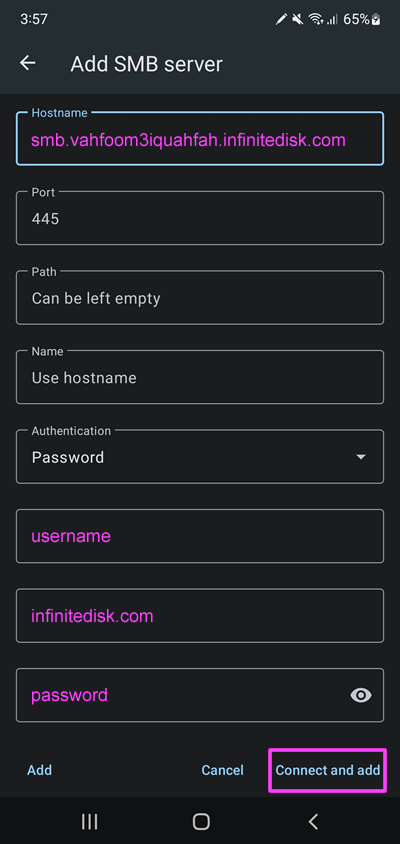
-
If the connection is successful, the remote server will be displayed.
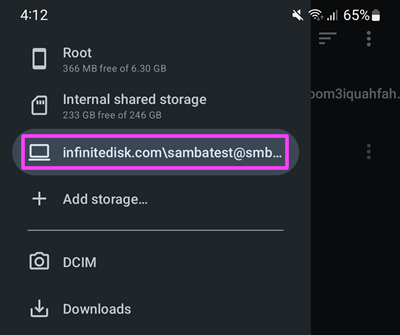
-
To access the remote shared folder, tap the remote server above. The username used in this user guide is sambatest.