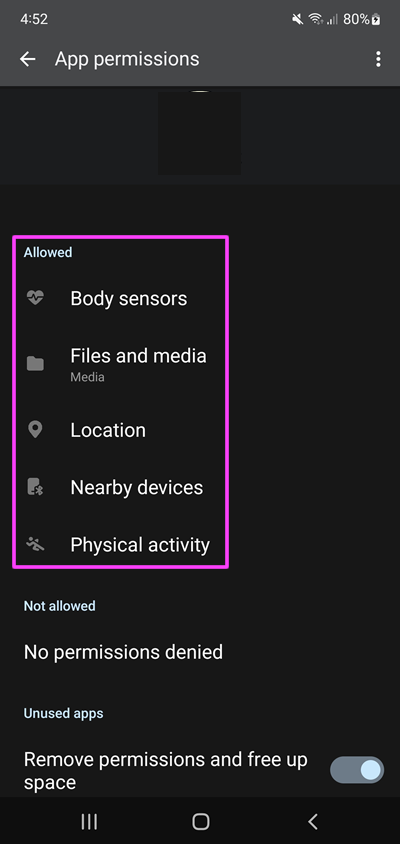Install App
The English version of the survey.88.io mobile app can be downloaded from https://app.88.io/survey
Once installed the app should appear on the Home screen.
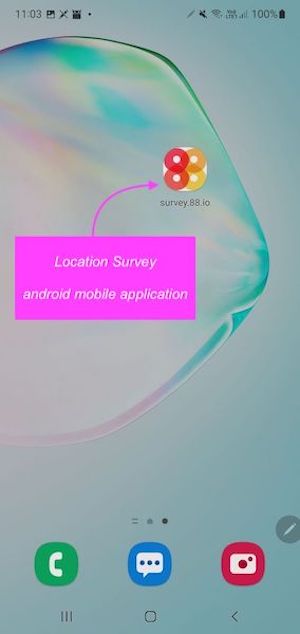
2. Setting
When opening the app for the first time, a location pop-up window will appear. Please select "While using the app".
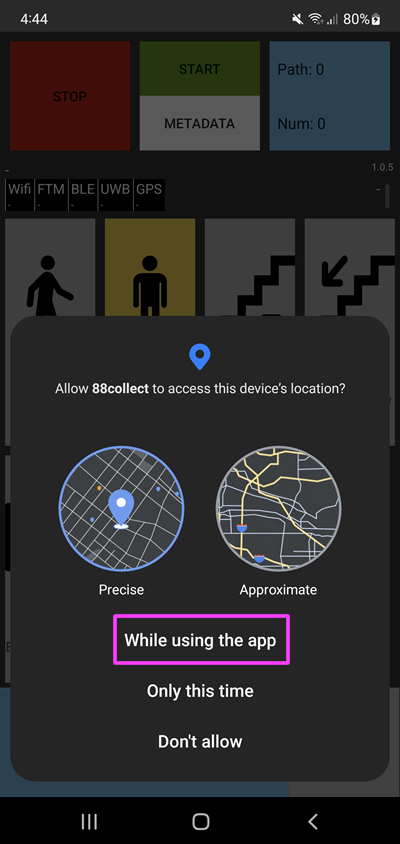
3. Allow Permission
Go to the Phone's Settings and open Apps -> 88collect -> Permissions. In addition to "Location", allow the Body Sensors, Files and Media, Nearby devices and Physical activity as an error may occur if the permission is not allowed.
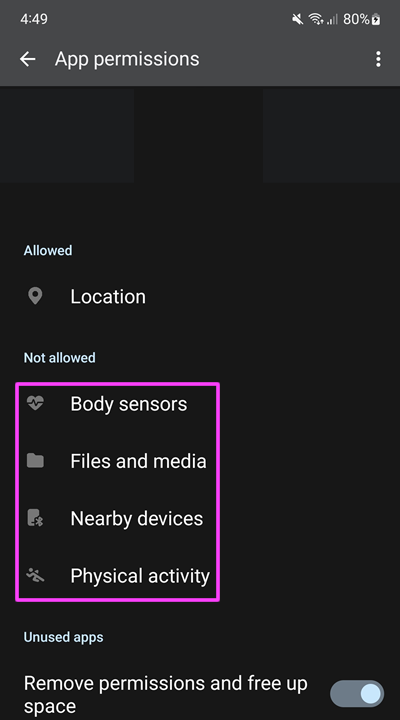
Once all have been allowed, the app is ready to be used.