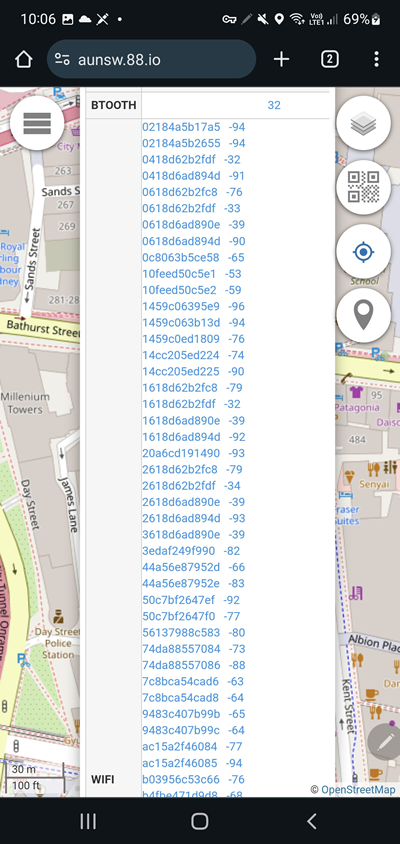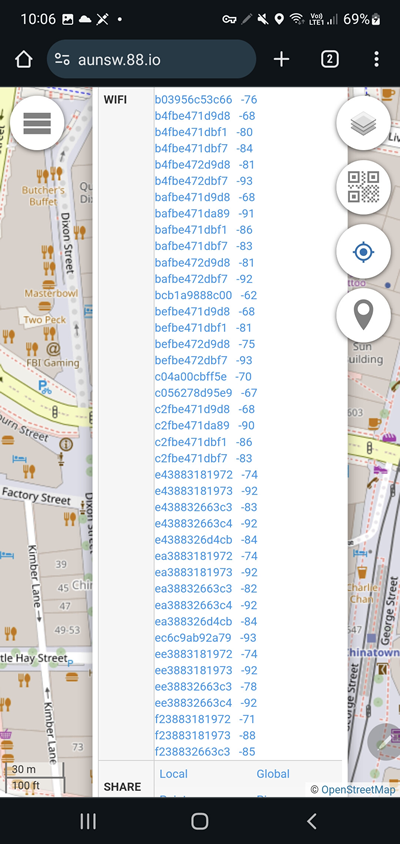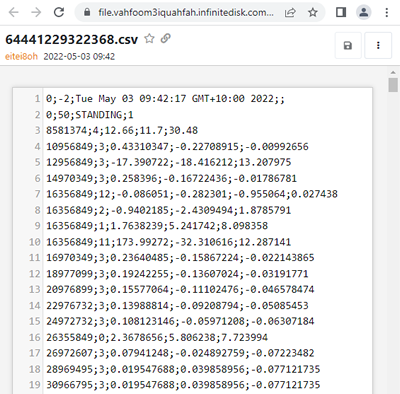Technical
To perform a survey at your location, the survey.88.io android mobile app can be download from https://138813.au/survey88io as an APK file. You can then install it onto your Android mobile phone.
1. Source
survey.88.io is created from simpleLoc's SensorReadoutApp:
GitHub - simpleLoc/SensorReadoutApp: Android Sensor recording application
Like SensorReadoutApp the initial focus is on geo positioning (especially indoors), but we expect to expand it application to other areas later on.
2. Output
The output of the program is saved in a text file with a number of fields on each line.
The first field is always the Time (a large number in nano-second) and second field is always the Event ID (a small number indicated the data type) followed by a varying number of fields depending on the Event ID.
For example, below are lines in the output file documenting the WiFi data (Event ID=8) collected from a survey:
3044195635;8;0618d6ad890e;2412;-39
3044200635;8;bafbe471da89;2412;-91
3044205635;8;c2fbe471da89;2412;-90
3044209635;8;10feed50c5e1;2412;-53
3044212635;8;9483c407b99c;5180;-64
3044215635;8;14cc205ed225;5180;-90
3044217635;8;1618d6ad890e;2412;-39
1. Nano-Second
The first field is the number of nano-seconds passed since the start of the survey.88.io program:
First 8 lines of a sample output file is posted below, we can see that the FIRST survey result came in at 0.027663927 seconds after program start.
0;-2;2024-05-20T00:11:02.867Z;;
0;-3;a7ef0fbe-c582-4647-881f-f4ab61029470
0;-1;0;0
0;99;0
0;50;STANDING;1
27663927;3;0.0071013086;-0.005421429;5.345071E-4
29637927;3;0.0022143866;-0.0023671028;-0.0019089539
31624927;3;0.0022143866;-0.0023671028;-0.0019089539
Last 4 lines of a sample output file is posted below, we can see that LAST survey result came in at 69.307854367 seconds after program start.
69307854367;0;0.94331545;4.582502;9.79019
69307854367;3;0.23312145;-0.04589125;0.017638734
69307854367;22;3.181221471602614E-5
69322765642;99;1
From the above results the survey.88.io program ran for about 69.3 seconds (just over a minute) generating a result file in 7.7 MByte size with 7670230 characters in 161496 lines.
2. Event ID
survey.88.io collects from a massive list of sensors as events, each event has an unique Event ID:
ACCELEROMETER(0),
GRAVITY(1),
LINEAR_ACCELERATION(2),
GYROSCOPE(3),
MAGNETIC_FIELD(4),
PRESSURE(5),
ORIENTATION_NEW(6),
ROTATION_MATRIX(7),
WIFI(8),
BLUETOOTH(9),
RELATIVE_HUMIDITY(10),
ORIENTATION_OLD(11),
ROTATION_VECTOR(12),
LIGHT(13),
AMBIENT_TEMPERATURE(14),
HEART_RATE(15),
GPS(16),
WIFIRTT(17),
GAME_ROTATION_VECTOR(18),
EDDYSTONE_UID(19),
DECAWAVE_UWB(20),
STEP_DETECTOR(21),
HEADING_CHANGE(22),
PEDESTRIAN_ACTIVITY(50),
GROUND_TRUTH(99),
GROUND_TRUTH_PATH(-1),
FILE_METADATA(-2)
Parameters
The number behind the Event Type above is the Event ID used to identify different sensors within the resulting data file.
The 1st and 2nd parameters on each line of the CSV file are always:
- Nano-Seconds
- Event ID
| 1st Event Type |
2nd Event ID |
3rd |
4th |
5th |
6th |
| Gravity - m/s2 |
1 |
Force X-axis |
Force Y-axis |
Force Z-axis |
|
| Magnetic Field - μT |
4 |
Field X-axis |
Field Y-axis |
Field Z-axis |
|
| Pressure - hPa |
5 |
Barometric Pressure |
|
|
|
| WiFi |
8 |
BSSID |
Frequency |
RSSI |
|
| Bluetooth |
9 |
MAC |
RSSI |
Tx Power |
|
| GPS |
16 |
Latitude |
Longitude |
Altitude |
Bearing |
File
Resulting data file is in CSV format with timestamps and sensor based variables.
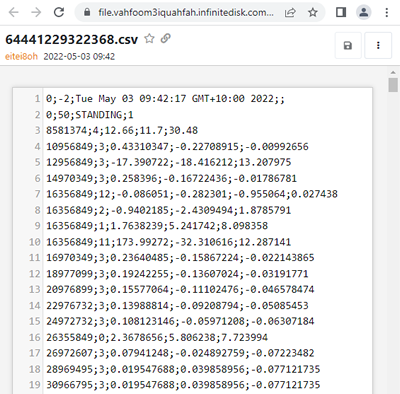
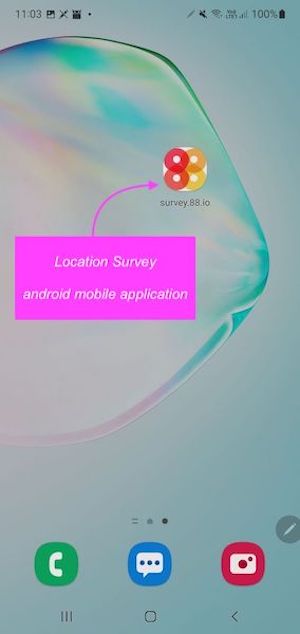
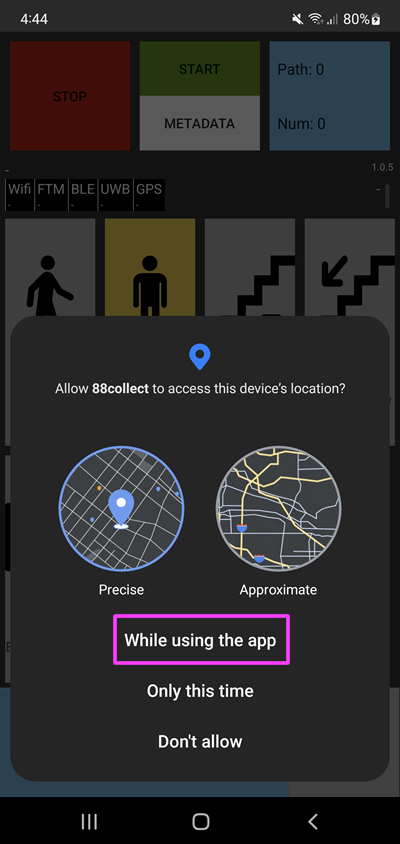
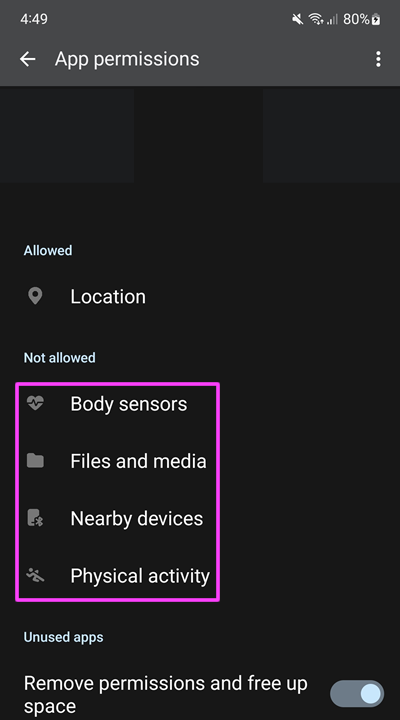
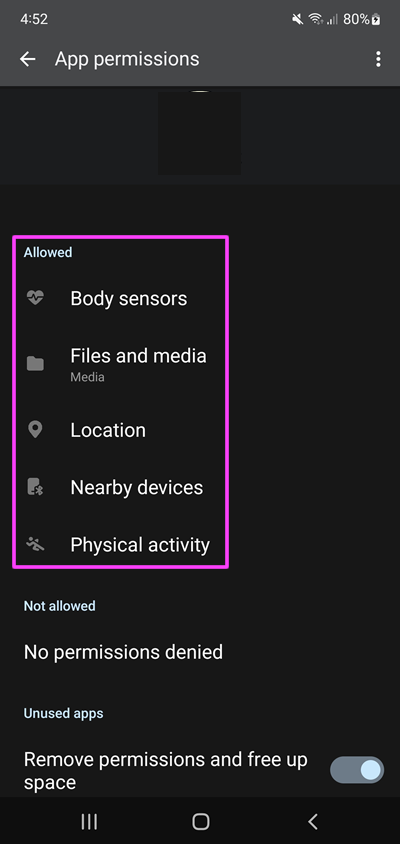
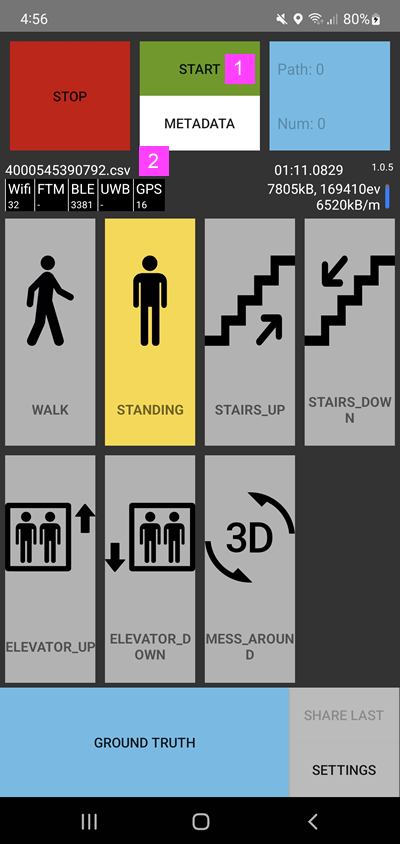
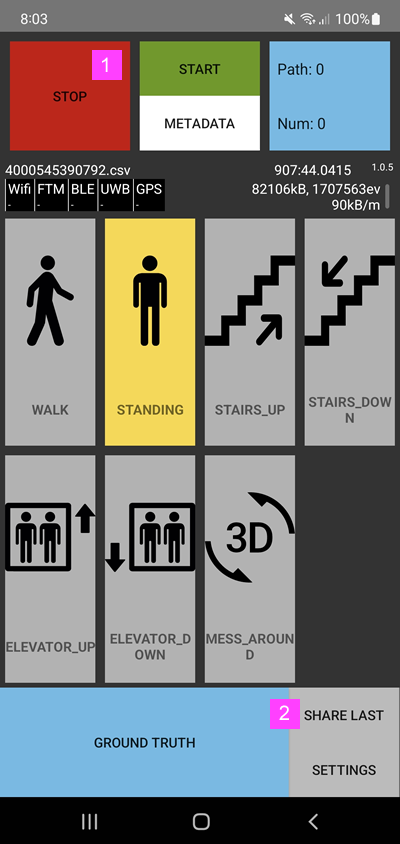
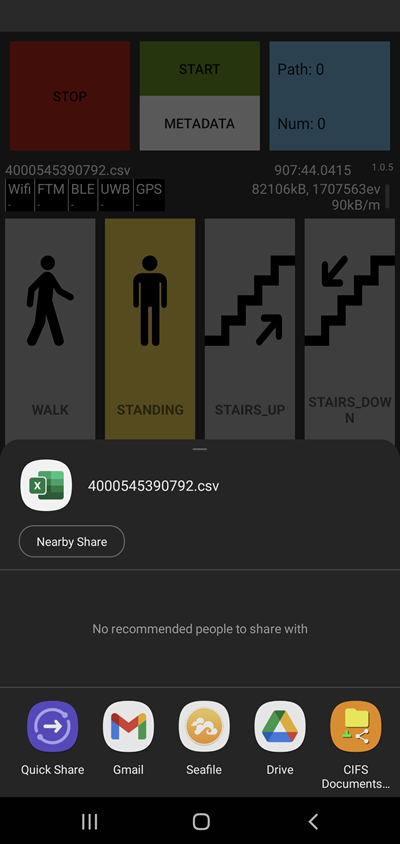
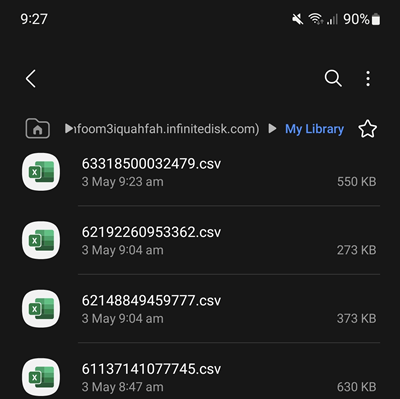
 button, select Survey and browse to the location where the .csv file is stored.
button, select Survey and browse to the location where the .csv file is stored.