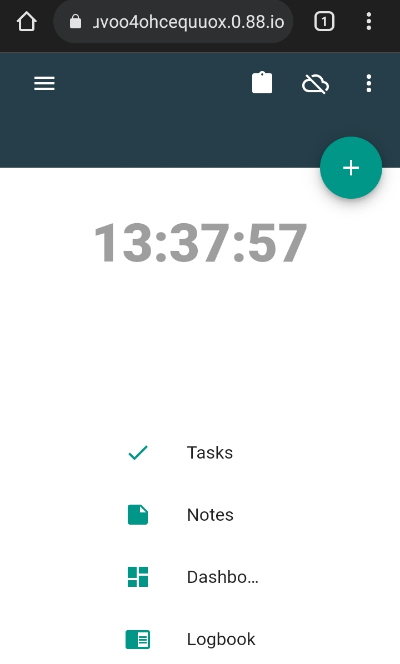Offline capable task manager.
Task
Status List
Each task has 1 of 6 statuses and is put into 1 of 6 lists:
- Todo - Unsorted Tasks
- Wait - Tasks Waiting for something or someone
- Plan - Tasks WITH known times (start, end, due)
- Next - Tasks WITHOUT known times (as soon as possible)
- Doing - Tasks being Performed
- Done - Completed Tasks
- Cancelled - Cancelled Tasks
Tips
- Put ANY tasks that comes to your mind in the ToDo list as quickly as possible, no matter how trivial or how impossible or how unlikely they are. The idea is to free up your brain to remember something else. You can sort out the tasks Todo list later.
- Put as many tasks in the Plan list as possible, tasks have better exposure by appearing on the Calendar.
Task Priority
- Important - Urgent
- Important - Not Urgent
- Not Important - Urgent
- Not Important - Not Urgent
Important is something you MUST do, while Not Important is something that you MIGHT do.
Project
Projects can be any groups of tasks based on your personal preference.
Monthly Project
Automatic monthly maintenance is performed after the end of each month.
Any task that does not belong to a project will be put into a special project created every month to house these tasks from the previous months. So a special project called 202106aus will be crested
Later Project
There should always be a "Later" project where you put tasks you have not decided on but you do not want to forget.
The Later project can be reviewed once in a while and you can delete tasks you are sure that you do not want to perform (even in the future).
Calendar
Plan Calendar
This special Plan calendar list all Tasks in the Plan list based on their Due Date and Due time.
Each Task appears as an entry in the Plan calendar as follows:
- Title set to same "Title"
- Repeat set as "Does not repeat"
- Time set to value of "Due Time"
- Duration set as "1 Minute"
- Location set to value of "location" tag if exist
- Description set to value of "Description"
- Calendar set as "Plan"
- Colour set to value of priority "1=Pink", "2=Yellow", "3=Gray", "4=Cyan"
- Icon set as "Action"
- Mode set as "Busy"