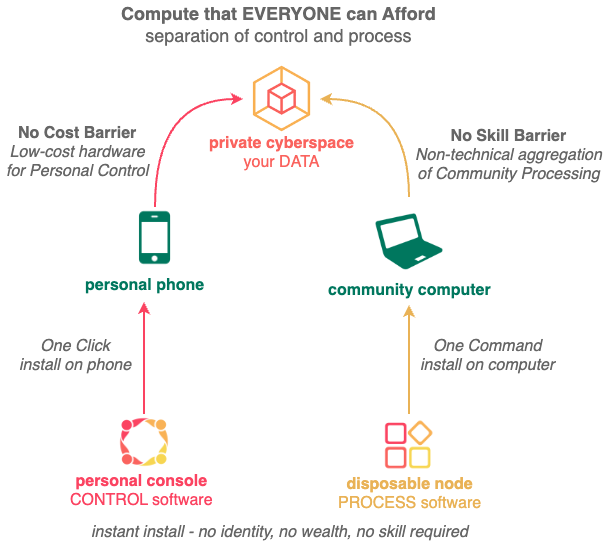After installation, you can create your first piece of Information Asset in your Private Cyberspace by following the One Second Collect tutorial in the Quick Start Guide.
- Private Cyberspace Introduction
- Private Cyberspace Quick Start
- Private Cyberspace User Guide
To maintain Private Cyberspace's security model, you MUST only run the Private Cyberspace software on personal devices that you own - hardware that you have EXCLUSIVE and FULL control of.
No Skill Barrier
(create aliases for different situations, define your own transactions, train your personal AI, sell insights from private data etc.)
Personal Console puts a personal app store on EVERY PHONE. Anyone (from children to retirees) can customise one's cyberspace easily by mixing and matching application modules like playing with toy bricks.
Everyone (from children to retirees) can take the CONTROL of their digital lives back from cloud platforms and easily customise their private cyberspaces by simply swapping modules like playing with toy bricks.
Personal Console enables non-technical individuals to own and shape their digital environments independently by simply mixing and matching compute modules. Not everyone knows how to cook, but everyone knows what tastes good.
Private Cyberspace gives you exclusive CONTROL of your information space (e.g. create aliases for different situations, define your own transactions, train your personal AI, expand your income mix etc.). Start creating value and building asset using your phone within just ONE SECOND.
Private Cyberspace make it affordable for you to import compute to process your data instead of having to export your data to cloud platforms for processing, by enabling you to leverage the latent processing power of thousands of community computers worldwide from the comfort of your personal phone.
Become an OWNER instead of user of the latest applications (AI, blockchain etc.).
This separation of CONTROL (using Private Cyberspace software on personal phone) from PROCESS (using Disposable Node software on community computers) is a paradigm shift from traditional monolithic computing where everything is done centrally on Cloud Platforms.
1.2. Console Security
To maintain Private Cyberspace's security model, you MUST:
-
Run the Private Cyberspace software on personal devices that you own - hardware that you have EXCLUSIVE and FULL control of.
-
Dedicate a web browser just for Private Cyberspace (e.g. Chrome on Android and Safari on iOS) and use a different web browser (e.g. Firefox, Edge etc.) for visiting your other web sites.