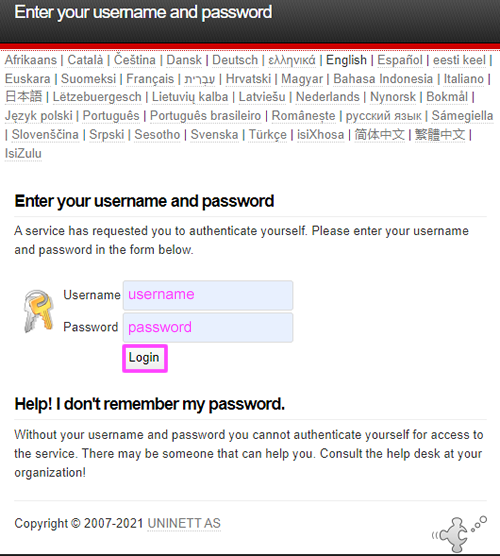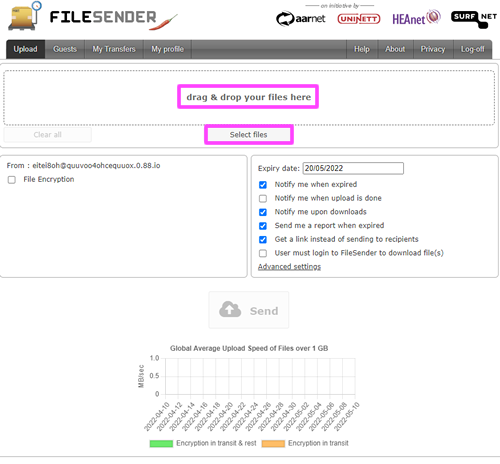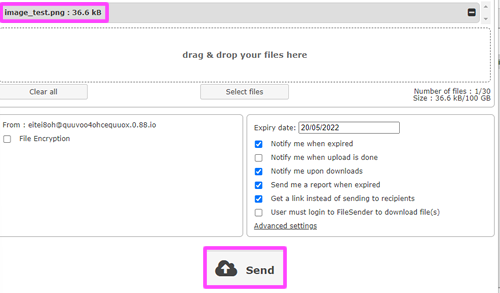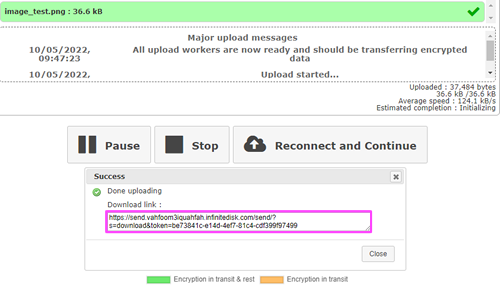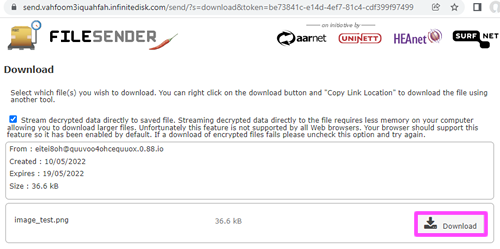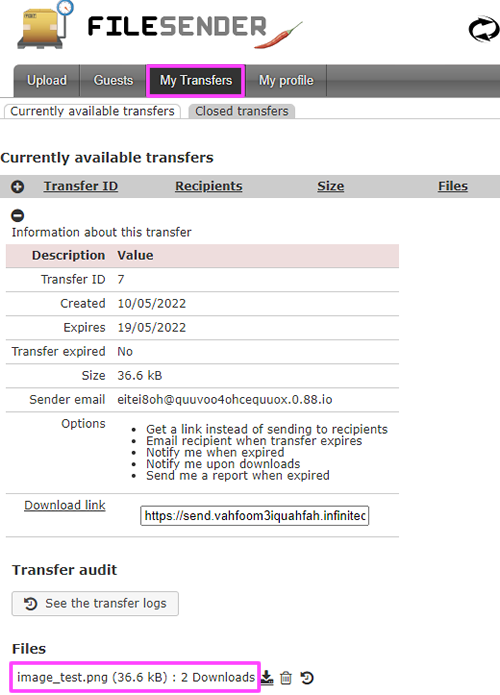Infinite Disk provides you with end-to-end encrypted file transfer that works across all your devices. Since your files are encrypted before leaving your personal devices (phone, laptop etc.) no one except the intended parties have access.
Most Cloud services (e.g. Dropbox) do NOT encrypt your files end-to-end so your files are exposed to anyone that have access to their servers (e.g. employees, lawyers, hackers etc.).
Better security is just one of many advantages that your Private Cyberspace has over Cloud services.
FileSender
Currently the secured transfer of your Files with Infinite Disk defaults to the open sourced FileSender software, which we will be providing instructions here.
File Sender enables you to send even very large files (by default up to 4 GigaByte but can be up to 1 TeraByte) to anyone securely.