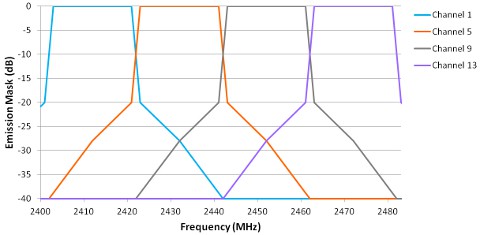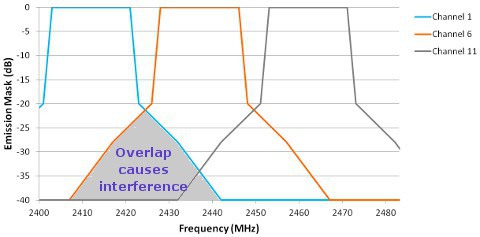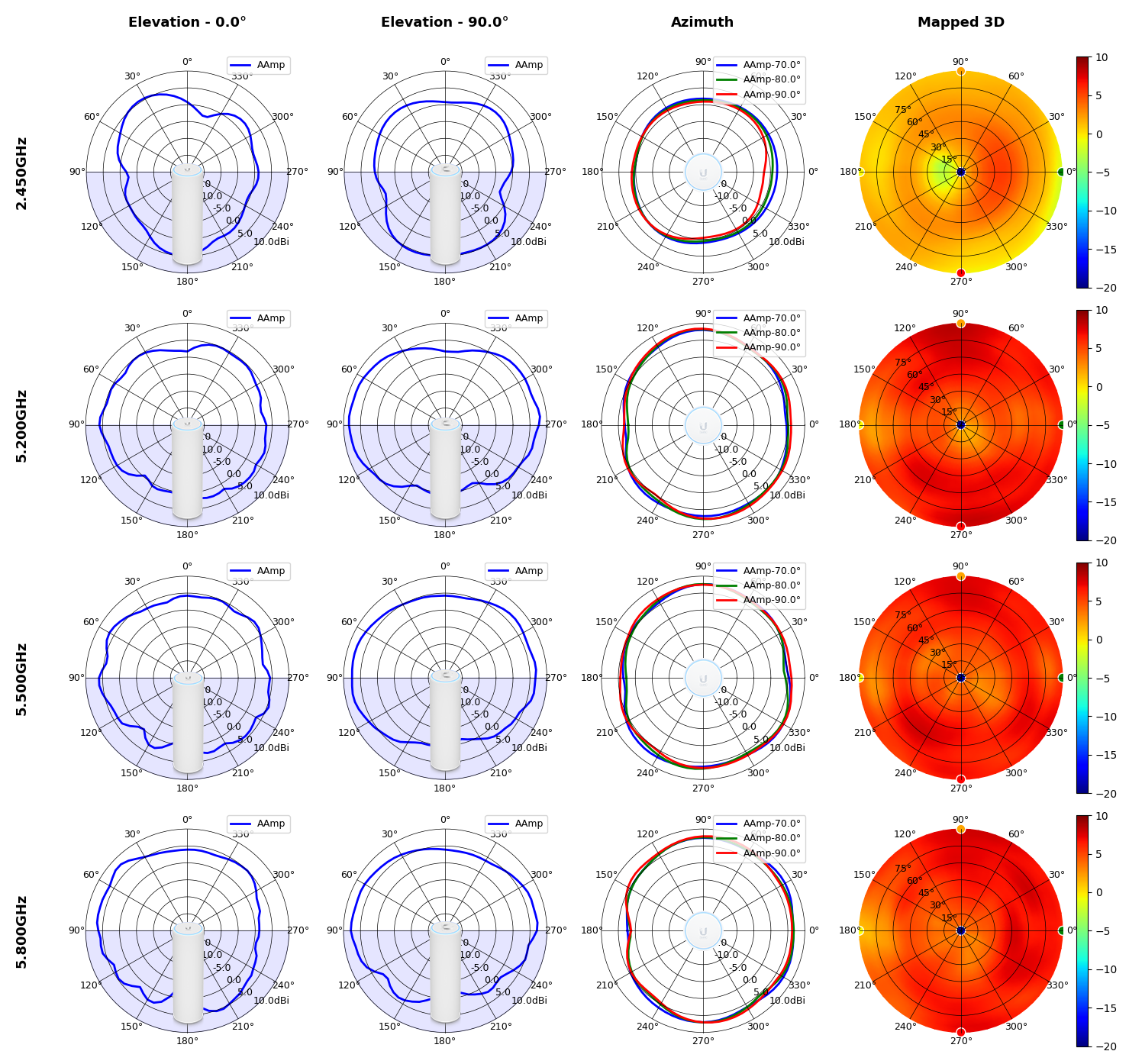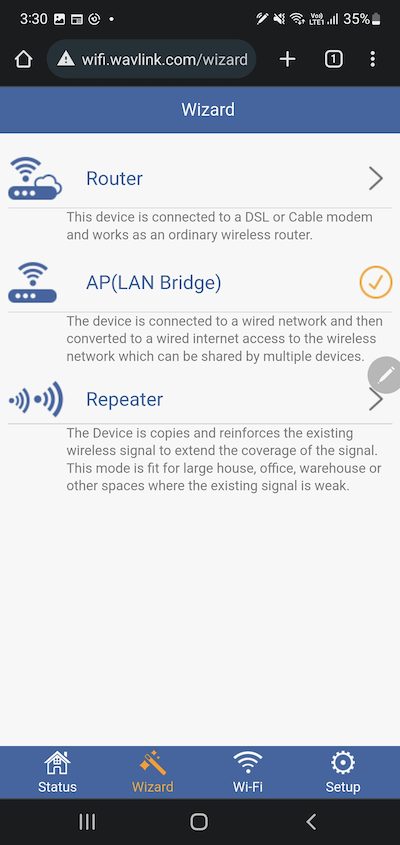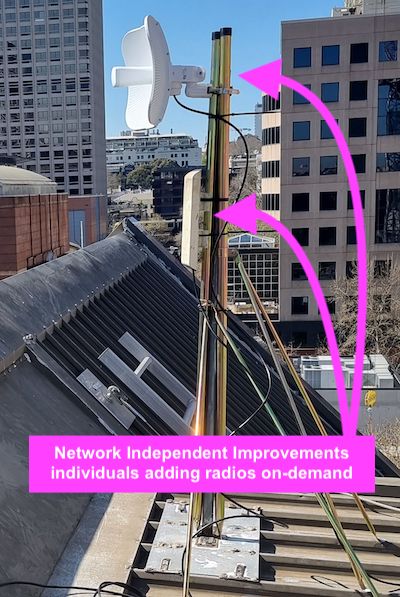Introduction
To enable easy maintenance of Compute Station by non-technical people, USB based adapters are use extensively to extend its function.
Virtual Private Mesh's WiFi Mesh is vendor independent and device agnostic, all past, existing and future equipment can contribute to the building of a neighbourhood mesh.
Default WiFi mesh
Most Mesh Nodes are configured with a demonstration WiFi Mesh network, (e.g. 88.io) by default, this can be turned off from the web page of each Mesh Node, so they can take advantage of the services available on the local Campus Network immediately.
For example:
- Infinite Disk
- Geo Attest
Extensible Authentication Protocol
The current default Extensible Authentication Protocol (EAP) is EAP-TTLS-MSCHAPV2.
To prevent the local access point from knowing the identity of the user, community entity issues cluster uses 2 layers of authentication and 2 encryptions with 2 different user accounts.
The local cell radius server only see 2 accounts:
e.g.When using EAP-TTLS-MSCHAPV2 the user
- MUST ENABLE Server Certificate Validation to prevent fake WiFi access point advertising the same SSID.
- MUST NOT use the WiFi login username and password for anything else (e.g. create a new Dynamic Alias just for WiFi)
- is RECOMMENDED to turn on dynamic password protection for the WiFi login password.
Mesh Speed
Currently WiFi Meshes are based Wifi 5 (802.11ac) and WiFi 6 (802.11ax) equipment.
| Standard | Spatial Stream | Channel Width | Maximum Speed |
|---|---|---|---|
| WiFi 5 | 1 | 80 MHz | 433 Mbps |
| WiFi 5 | 2 | 80 MHz | 433 Mbps |
Mesh Cell
Mesh Cells are formed by mesh radios that agreed to operate on the same set of standards.
To be counted as part of a cell, the radios must have wireless links between them.
Recommended Positioning
If the site is small and there is only one Mesh Staton, place it as much in the middle and as high as possible.
For larger sites place multiple Mesh Stations around the perimeter of the site (next to windows) to