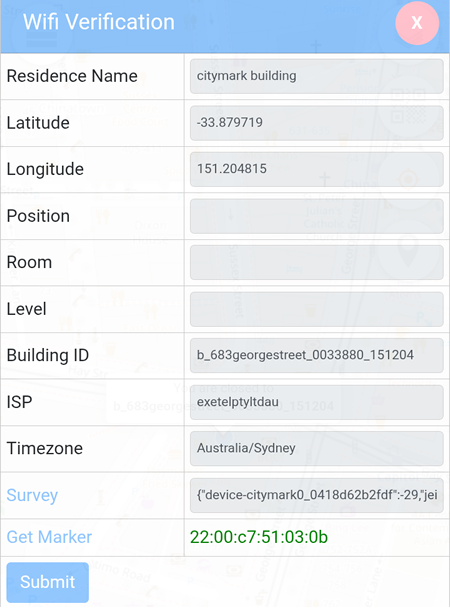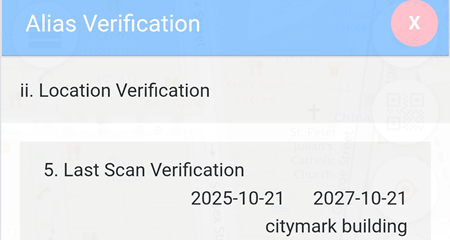Scan
Location Pin -> Attach -> Scan
Requirements:
- Define the Venue Name
Specify the name of the venue (e.g., Citymark Building). - Generate a Survey File
The Survey file can be generated using WiFiAnalyzer or AirPort Utility. - Generate an Activity Marker
Each Activity Marker is uniquely identified by a combination of its location and time.
All Survey files saved on iOS or Android can be imported by following these steps:
- Go to https://88.io
- Select a Location PIN
- Click Attach → Scan
- Browse to the location where the file is stored on your device
- Select the file to upload
If the submission is successful, the verification date will appear at Identity Teams → Alias Verification → Location Verification → Last Scan Verification
This confirms that the Activity Marker has been verified and logged correctly.