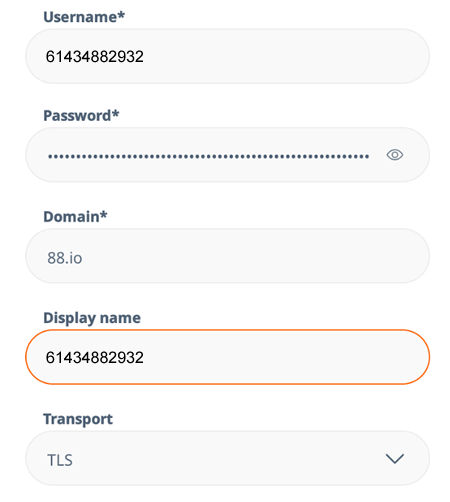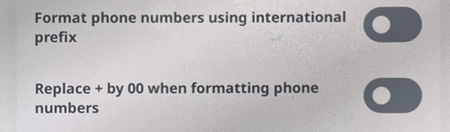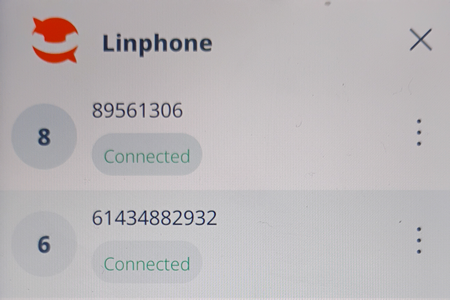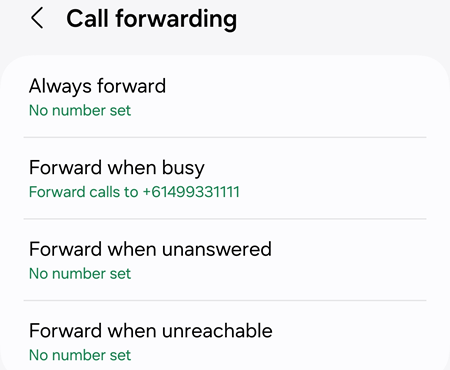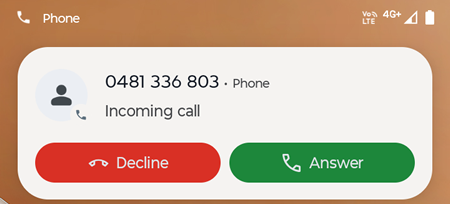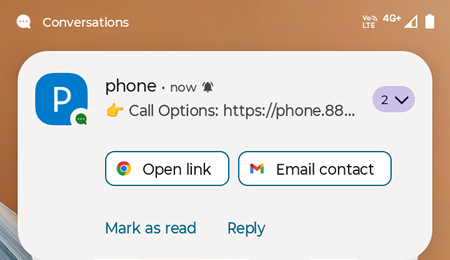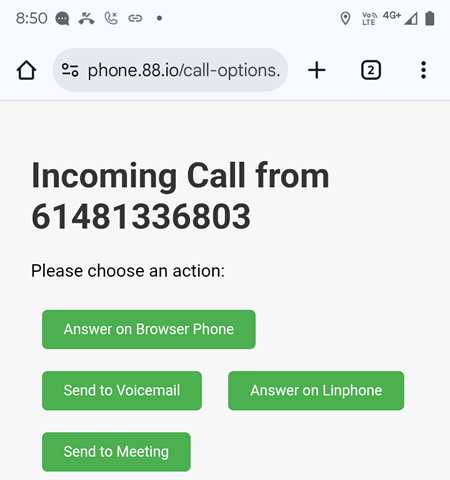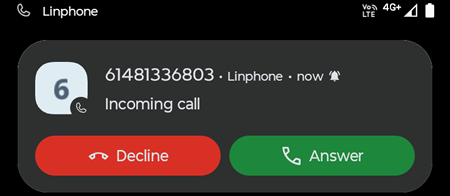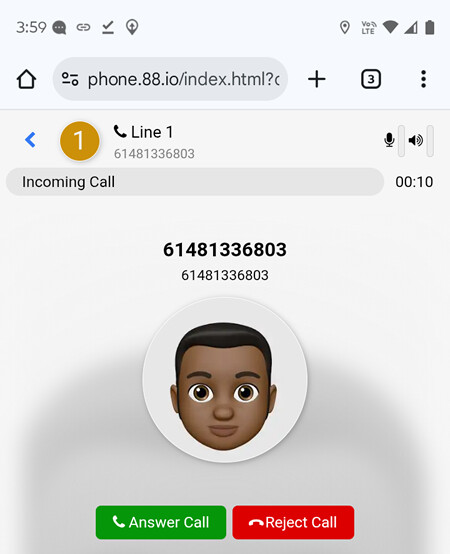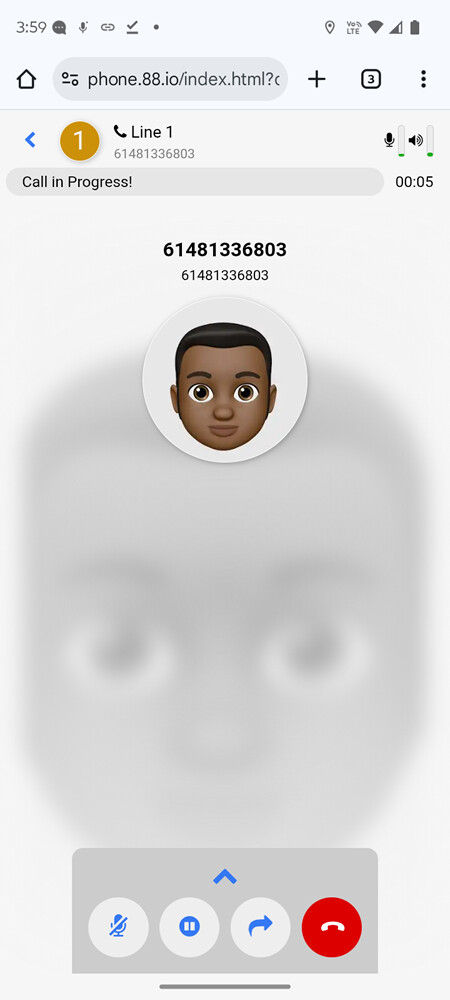admin
March 25, 2023, 2:23am
1
Linphone is a free, open-source and cross-platform application for making audio and video calls, and sending text messages over the internet.
Requirement :
Installing the Linphone App on Android
Open the Play Store on your phone and search for Linphone in the search bar.
Tap Install and wait for the installation to complete.
Once installed, tap Open from the Play Store or locate the app on your home screen.
Launch the application to begin the setup process.
On the first launch, Linphone will request permissions to access the notifications, photo library, contacts, microphone and camera (for video calls).
Grant these permissions to fully enjoy all the app’s features.
Connect using a Third-Party SIP Account
Open the Linphone application.
On the home screen, select Third-Party SIP Account .
Username Phone Number used during registration for the Area Alias, e.g., 614348829328-Digit Number located at Area Teams→ Teams → Team A → Application , e.g., 89561306
Password Area Teams → Teams → Team A → Application , e.g: vvuyw5v0yrag42bomvcrm3otzl52i5c9
Domain 88.io or aunsw.88.io depending on the Username used.
Display Name 61434882932
Transport TLS
Go to Settings → Advance settings → Calls → Media encryption → SRTP
Click on the 6 or 8 button (it could be a different digit) on the top left hand corner
Click on the Manage the profile - Add a picture (this is optional)
Scroll down to Account settings → Turn off :
Format phone numbers using international prefixReplace +by 00 when formatting phone number
Multiple accounts can be set up and managed within the Linphone app.
In the example below, two accounts have been added, each using a different domain name, 89561306@aunsw.88.io and 61434882932@88.io
Incoming calls to the mobile phone number can be answered using the following methods:
LinphoneConversations app
Browser PhoneBrowser Phone
When call forwarding is enabled on the mobile device and set to +61499331111 , incoming calls are redirected to ring Linphone or Browser Phone.
In the following example, incoming calls will be forwarded to Linphone or Browser Phone when the mobile voice number is busy.
Select the
After declining the call, the Conversations app triggers a notification.
When the
Selecting the
When the
Selecting the
When the