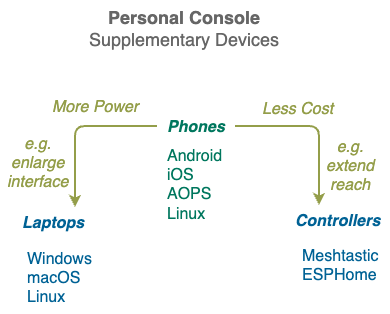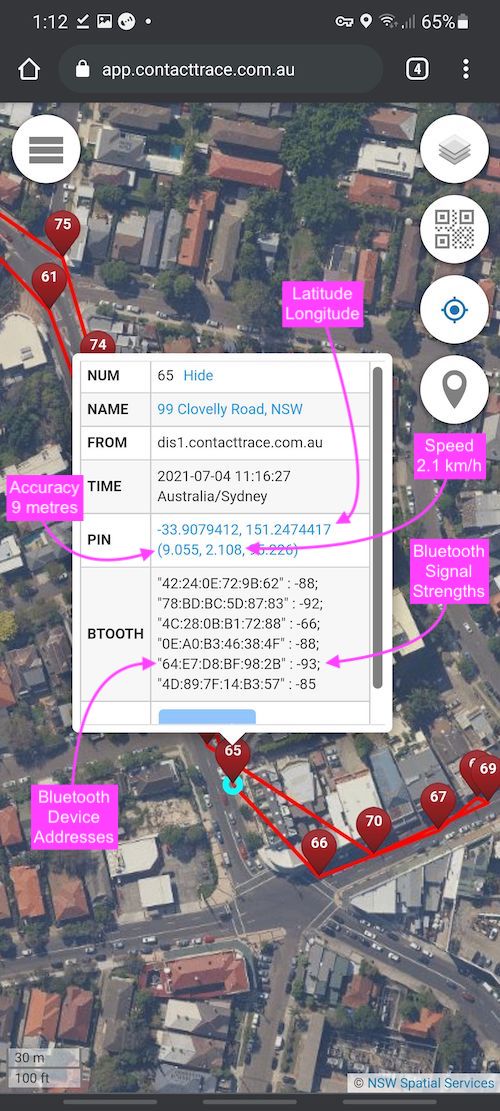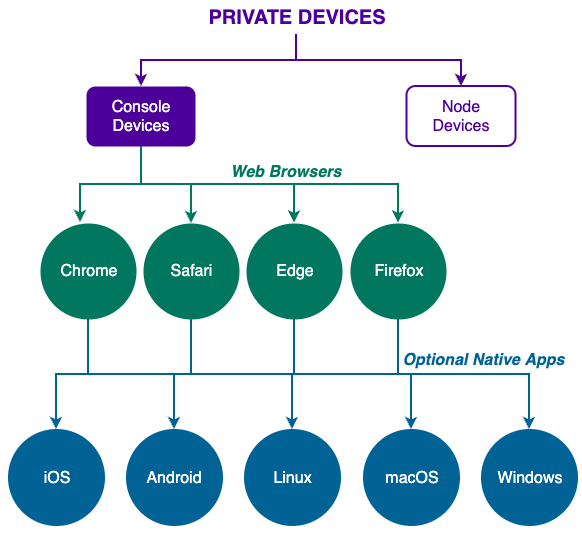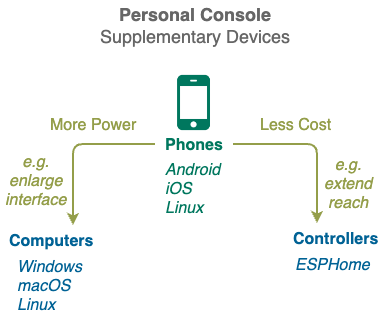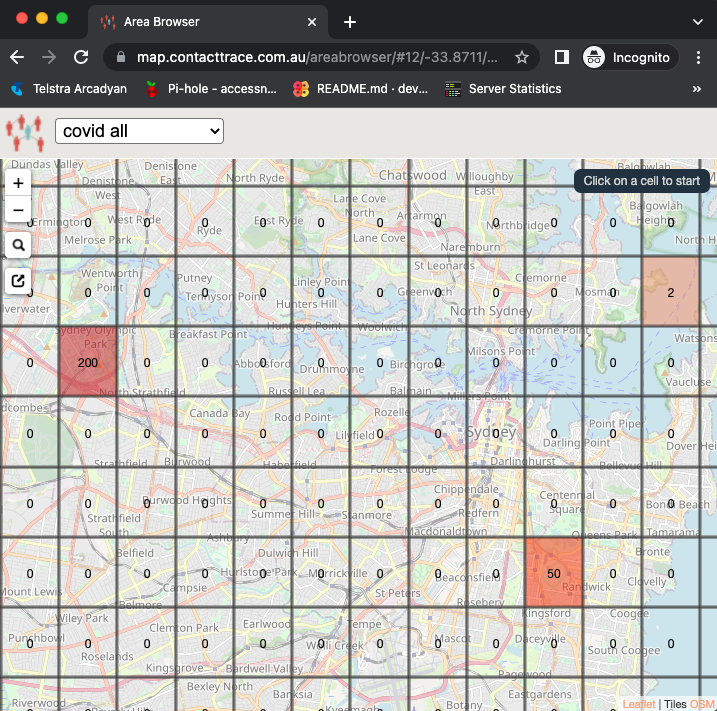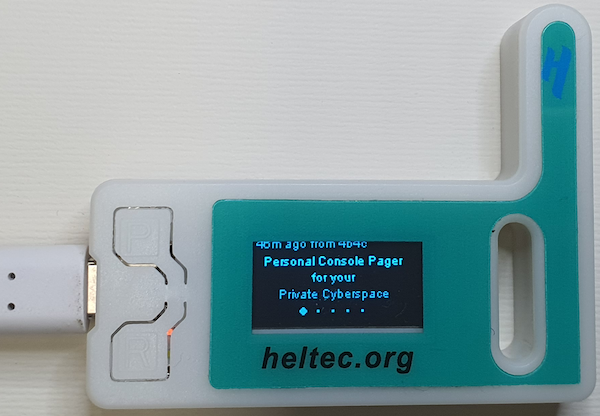Supplementary Devices
Once the Private Cyberspace software has been installed on your phone, you can optionally add more personal devices to it to improve your Private Cyberspace experience.
Easy touch and speech mobile interface for management of Compute Assets.
Intro
Personal Console facilitates easy management of insecure applications. Non-technical individuals can shape their digital lives by CONTROLLING latest applications (AI, blockchain etc.) from many sources safely, gaining Insights, Incomes, Impacts not possible with Cloud Applications.
Personal Console Phone
Personal Console takes advantage of the numerous sensors on your mobile phone to help you build valuable information assets quick by collecting as much data about yourself and your environment into your Private Cyberspace.
The front page is a daily map (like a diary that writes itself) and shows where you are right now as well as data you have collect on that date so far.
It is the first software in the world supporting geo cyber fusion so you can use it to see not just where you have been geographically in the physical world but also where you been on the internet in the virtual world.
Below is an image of a Personal Console showing a walk to the local bakery and all the valuable radio signals have been collected at each point.
Combining analog and digital data gives you unprecedented situation awareness that is valuable for both you and your community. Check out the Citizen Timeline app in your Personal Console and see how the past and real-time data you collect can improve your local community in ways not possible before.
Personal Console can run on most hardware devices that Private Cyberspace owner has full physical control of e.g. phones, laptops, pagers.
Cross Platform
Just ONE CLICK is needed to turn a computing device into a Console Device.
To enable maximum coverage across different devices, Private Cyberspace's main user interface (the Personal Console) is web browser based.
1. Device Support
Currently the following user devices are supported in the operation of Private Cyberspaces:
-
Apple iOS
iOS User Guide -
Google Android
Android User Guide -
Microsoft Windows
-
Apple macOS
-
Linux
2. Dual Browsers
It is recommended to use at least 2 web browsers on your device to separate your Private Cyberspace web traffic with your other web traffic.
For those with stronger security requirements, the 2 web browsers should be ran inside separate virtual machines (e.g. Virtual Box) and not directly on the device itself.
2.1. Private Web Browser
Currently the following web browsers are recommended to be used with Private Cyberspace:
- Safari for iOS and macOS
- Chrome for Android, Windows and Linux
2.2. Public Web Browser
Currently Firefox is the recommended web browser to be used OUTSIDE of Private Cyberspaces.
Suggest Plugins for Firefox:
Dual Web Browsers
For maximum cross platform compatibility without needing to go through app stores, your AI Console runs inside web browsers.
Privacy Cyberspace traffic are mostly encrypted, transmitted on private IP addresses with anonymous identities.
You should run at least TWO separate browsers on your device.
1. Primary Browser
Dedicate one web browser (e.g. Chrome or Safari) on your device to your Private Cyberspace accesses. Unless absolutely necessary, do NOT install any addons, extensions, plugins etc. on this browser.
You may also access some highly trusted external web sites (e.g. banking, government) with this browser, although ideally they should be accessed separately using a third browser.
2. Secondary Browser
Use a different web browser (e.g. Firefox and Edge) available on your device to access other web sites, privacy is very important with this browser as you will be using it across many sites. Pick browsers that have features like containers, no script etc.
3. Virtual Machine Isolation
If you have a fast laptop with at least 8Gbyte RAM, you can run your secondary browser inside a virtual machine like Virtual Box for extra security.
To make things easy, we have created ONE COMMAND deployment for such a Secondary Browser Virtual Machine on Windows and macOS.
Personal Console Computer
Personal Console Computers can be any computer with a web browser, so it can also be a laptop, a desktop or even a TV. The only condition to running Personal Console software is that you must have exclusive control of it.
Some web pages on your Personal Console (e.g. the Area Browser shown below) is best view on a larger screen.
Check out the above sample COVID cases in Sydney Australia using the link below on your phone and on your laptop, to appreciate the benefits of accessing your Personal Console from a laptop:
Personal Console Controller
There are numerous problems with using Cloud peripherals like speakers and cameras, which control and monitors you more than letting you control and monitor others.
Normally Personal Console runs on mobile phones but it has a special mode to support functioning on controllers that cost only tens of dollars. We brought back the idea of the pager from decades ago due to the massive increase in mobile phone prices recently.
Besides cheaper pricing, advantages of the Controllers include their small size, light weight, low power consumption and massive hardware expandability.
In locations that have NO cell phone nor wifi coverage, you can use Controllers with long range LoRa network capability (in additional to built-in wifi and bluetooth) for basic ultra low cost communication.
These Controllers do NOT need any centralised operator when communicating through LoRa, they send text messages directly to each other using license-free sub-gigahertz long-distance radio frequency bands (915MHz in Australia). They work together as a team, pagers in the middle can relay messages between 2 Controllers that are normally out of LoRa radio range with each other.