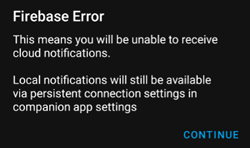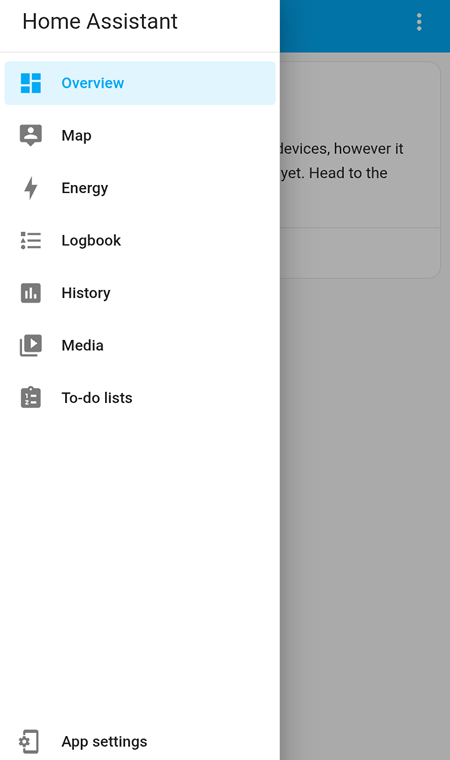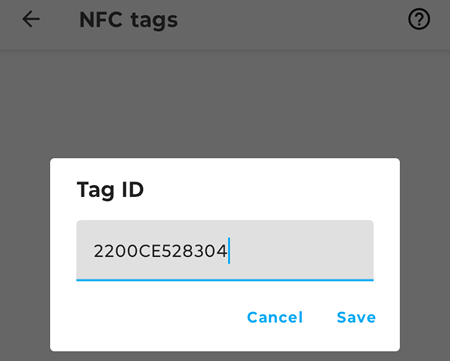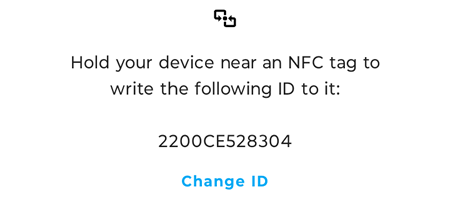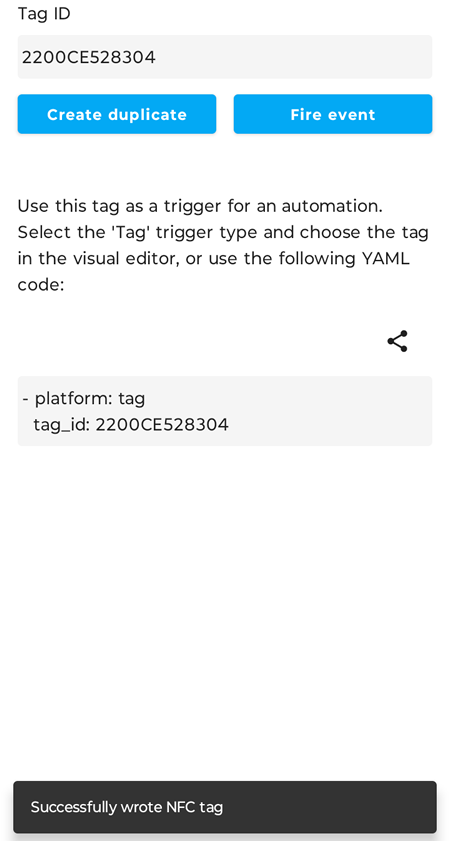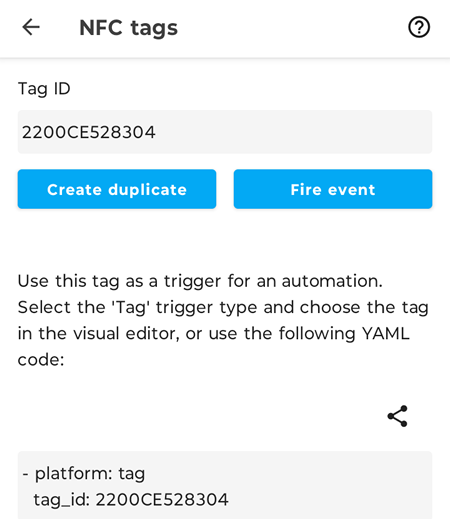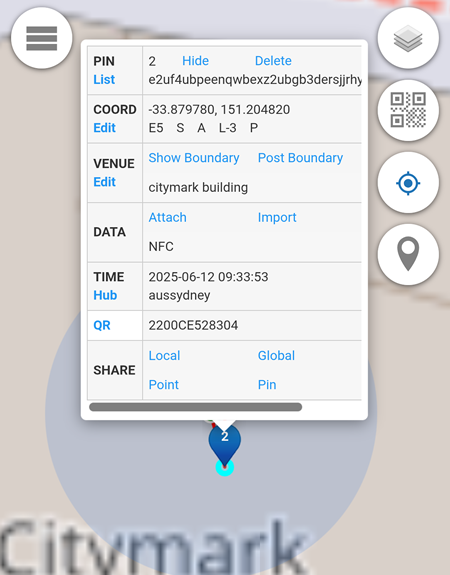admin
March 18, 2023, 1:41am
1
Install from Google Play by clicking HERE
During the installation or configuration please allow ALL permissions requested, for example Notifications, Critical Alerts, Location.
The Session ID can be found on https://control.aunsw.88.io -> Community Productivity -> Agent Session -> Session List -> Current Session.
Home Assistant addresshttps://device.quuvoo4ohcequuox.0.88.io
Username (Session ID)a234567890123456789012345678901b
Password (Session ID)a234567890123456789012345678901b
Device Name (Session ID)a234567890123456789012345678901b
Examples above assumes that the Session ID supplied to you is:a234567890123456789012345678901b
https://companion.home-assistant.io GitHub - home-assistant/android: Home Assistant Companion for Android
admin
November 6, 2024, 3:01am
4
After the installation, if Firebase Error message appears:
Simply go to Settings -> Apps -> Home Assistant -> Clear Storage and Clear cache and try configuring the app again.
With Home Assistant, an Activity Marker can be written to an NFC tag and when scanned by the Home Assistant app, a https://control.aunsw.88.io
Requirements:
Community Alias
Publish Pins must be ticked
Go to Main Menu -> App Settings
Click on NFC tags -> Write NFC Tags -> Change ID -> Enter the 12 characters Activity Marker in upper case.
In the example below, the Activity Marker entered is 2200CE528304, then click on the Save button.
If successfully saved, the Activity Marker will be displayed.
Hold the mobile phone above the NFC tag until there is a confirmation.
Go to Main Menu -> App Settings
Click on NFC tags -> Read NFC Tags -> Hold the mobile phone above the NFC tag.
If successful, the Tag ID will be displayed.
Click on the
A https://control.aunsw.88.io .