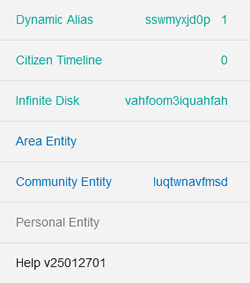Personal Console Menu
Tree Listing
Applications are currently divided into 7 categories:
Menu Items listed below with
^ are for Aliases with PERSONAL permission only.
# are for Aliases with COMMUNITY permissions.
~ are for Aliases with AREA permissions.
Those without the above are for Aliases with PRIVATE, AREA, COMMUNITY and PERSONAL permissions.
Dynamic Alias
More details here
| 0 | 1 | 2 | 3 | 4 | 5 |
|---|---|---|---|---|---|
| 1 | Introduction | -- | -- | -- | -- |
| 2 | Team Compute | Team A | View | -- | -- |
| 3 | Team Compute | Team A | Monitor | -- | -- |
| 4 | Team Compute | Team A | Phone | -- | -- |
| 5 | Team Compute | Team A | Support | -- | -- |
| 6 | Team Compute | Team A | Ecosystem | -- | -- |
| 7 | Team Compute | Team A | Verification | -- | -- |
| 8 | Team Compute | Team A | Identity | -- | -- |
| 9 | Team Compute | Team A | In Use | -- | -- |
| 10 | Team Compute | Team B | View | -- | -- |
| 11 | Team Compute | Team B | Monitor | -- | -- |
| 12 | Team Compute | Team B | Phone | -- | -- |
| 13 | Team Compute | Team B | Support | -- | -- |
| 14 | Team Compute | Team B | Ecosystem | -- | -- |
| 15 | Team Compute | Team B | Verification | -- | -- |
| 16 | Team Compute | Team B | Identity | -- | -- |
| 17 | Team Compute | Team B | Idle | -- | -- |
| 18 | Team Compute | Team C | View | -- | -- |
| 19 | Team Compute | Team C | Monitor | -- | -- |
| 20 | Team Compute | Team C | Phone | -- | -- |
| 21 | Team Compute | Team C | Support | -- | -- |
| 22 | Team Compute | Team C | Ecosystem | -- | -- |
| 23 | Team Compute | Team C | Verification | -- | -- |
| 24 | Team Compute | Team C | Identity | -- | -- |
| 25 | Team Compute | Team C | Idle | -- | -- |
| 26 | 1. Alias List | i. Create Alias | -- | -- | -- |
| 27 | 1. Alias List | ii. Alias Management | Import Alias | -- | -- |
| 28 | 1. Alias List | ii. Alias Management | Import History | -- | -- |
| 29 | 1. Alias List | ii. Alias Management | Export History | -- | -- |
| 30 | 1. Alias List | iii. Alias Details | Alias Keys | i. Encryption | Encrypt |
| 31 | 1. Alias List | iii. Alias Details | Alias Keys | i. Encryption | Decrypt |
| 32 | 1. Alias List | iii. Alias Details | Alias Keys | i. Encryption | Sign |
| 33 | 1. Alias List | iii. Alias Details | Alias Keys | i. Encryption | Verify |
| 34 | 1. Alias List | iii. Alias Details | Alias Keys | i. Encryption | Copy To Clipboard |
| 35 | 1. Alias List | iii. Alias Details | Alias Keys | i. Encryption | Encrypt Public Key |
| 36 | 1. Alias List | iii. Alias Details | Alias Keys | i. Encryption | Verify Public Key |
| 37 | 1. Alias List | #Manage Label | #Submit | -- | -- |
| 38 | 1. Alias List | #Hub Info | -- | -- | -- |
| 39 | 2. Alias Applications | barcode | -- | -- | -- |
| 40 | 2. Alias Applications | calculator | -- | -- | -- |
| 41 | 2. Alias Applications | calendar | -- | -- | -- |
| 42 | 2. Alias Applications | encrypt | -- | -- | -- |
| 43 | 2. Alias Applications | photo | -- | -- | -- |
| 44 | 2. Alias Applications | password | -- | -- | -- |
| 45 | 2. Alias Applications | qrcode | -- | -- | -- |
| 46 | 2. Alias Applications | token | -- | -- | -- |
| 47 | 3. Alias Verification | #i. Identity Verification | #1. Phone Number - Call In | #Register | -- |
| 48 | 3. Alias Verification | #i. Identity Verification | #2. Primary ISP - Browser Agent | ^Verify | -- |
| 49 | 3. Alias Verification | #i. Identity Verification | #3. Email Address - Mail Out | ^Get Code | -- |
| 50 | 3. Alias Verification | #i. Identity Verification | #4. Charge Card - Credit Card | ^Register | -- |
| 51 | 3. Alias Verification | #i. Identity Verification | #5. Identity Card - AU Medicare Card | ^Submit | -- |
| 52 | 3. Alias Verification | #i. Identity Verification | #6. Photo Card - AU Driver Licence | ^Submit | -- |
| 53 | 3. Alias Verification | #i. Identity Verification | #7. National Passport - AU Passport | ^Submit | -- |
| 54 | 3. Alias Verification | #ii. Location Verification | #1. Night Block | #Submit | -- |
| 55 | 3. Alias Verification | #ii. Location Verification | #2. Day Block | #Submit | -- |
| 56 | 3. Alias Verification | #ii. Location Verification | ^3. Local ISP - Browser Fingerprint | ^Verify | -- |
| 57 | 3. Alias Verification | #ii. Location Verification | ^4. Device Verification | ^Verify | -- |
| 58 | 3. Alias Verification | #ii. Location Verification | ^5. Residential Verification | ^Submit | -- |
| 59 | 3. Alias Verification | #ii. Location Verification | ^5.Commercial Verification | ^Submit | -- |
| 60 | 3. Alias Verification | #iii. Check Verification | #Search | -- | -- |
| 61 | 3. Alias Verification | #iv. Show Verification | #Goto | -- | -- |
| 62 | 3. Alias Verification | #v. Verification Log | #Phone | -- | -- |
| 63 | 3. Alias Verification | #v. Verification Log | #Browser | -- | -- |
| 64 | 3. Alias Verification | #v. Verification Log | #Credit card | -- | -- |
| 65 | 3. Alias Verification | #v. Verification Log | #Driver Licence | -- | -- |
| 66 | 3. Alias Verification | #v. Verification Log | -- | -- | |
| 67 | 3. Alias Verification | #v. Verification Log | #Medicare | -- | -- |
| 68 | 3. Alias Verification | #v. Verification Log | #Passport | -- | -- |
| 69 | 3. Alias Verification | #v. Verification Log | #Residence | -- | -- |
| 70 | 3. Alias Verification | #v. Verification Log | #Basic Location | -- | -- |
| 71 | 4. Alias Wallet | #i. Bronze Coin | #Key | #Delete | -- |
| 72 | 4. Alias Wallet | #i. Bronze Coin | #Key | #Add | -- |
| 73 | 4. Alias Wallet | #i. Bronze Coin | #Address | -- | -- |
| 74 | 4. Alias Wallet | #i. Bronze Coin | #Signature | #Delete | -- |
| 75 | 4. Alias Wallet | #i. Bronze Coin | #Signature | #Add | -- |
| 76 | 4. Alias Wallet | #i. Bronze Coin | #Chain | -- | -- |
| 77 | 4. Alias Wallet | #i. Bronze Coin | #Private Key | -- | -- |
| 78 | 4. Alias Wallet | #ii. Silver Coin | ^Charge Credit Card | -- | -- |
| 79 | 5. Anonymous Interaction | #i. Alias Text | #Send | -- | -- |
| 80 | 5. Anonymous Interaction | #i. Alias Text | #Receive | -- | -- |
| 81 | 5. Anonymous Interaction | #ii. Alias Notification | #Create | -- | -- |
| 82 | 5. Anonymous Interaction | #ii. Alias Notification | #Status | -- | -- |
| 83 | 5. Anonymous Interaction | #ii. Alias Notification | #Register | -- | -- |
| 84 | 5. Anonymous Interaction | #iii. View Image | #Submit | -- | -- |
Citizen Timeline
More details here
| 0 | 1 | 2 | 3 | 4 | 5 |
|---|---|---|---|---|---|
| 1 | #Introduction | -- | -- | -- | -- |
| 2 | #Team Compute | #Team A | #View | -- | -- |
| 3 | #Team Compute | #Team A | #Monitor | -- | -- |
| 4 | #Team Compute | #Team A | #Phone | -- | -- |
| 5 | #Team Compute | #Team A | #Support | -- | -- |
| 6 | #Team Compute | #Team A | #Payment | -- | -- |
| 7 | #Team Compute | #Team A | #In Use | -- | -- |
| 8 | #Team Compute | #Team B | #View | -- | -- |
| 9 | #Team Compute | #Team B | #Monitor | -- | -- |
| 10 | #Team Compute | #Team B | #Phone | -- | -- |
| 11 | #Team Compute | #Team B | #Support | -- | -- |
| 12 | #Team Compute | #Team B | #Payment | -- | -- |
| 13 | #Team Compute | #Team B | #Idle | -- | -- |
| 14 | #Team Compute | #Team C | #View | -- | -- |
| 15 | #Team Compute | #Team C | #Monitor | -- | -- |
| 16 | #Team Compute | #Team C | #Phone | -- | -- |
| 17 | #Team Compute | #Team C | #Support | -- | -- |
| 18 | #Team Compute | #Team C | #Payment | -- | -- |
| 19 | #Team Compute | #Team C | #Idle | -- | -- |
| 20 | #1.Pin List | #Settings | -- | -- | -- |
| 21 | #1.Pin List | #1 Pin | #Hub | -- | -- |
| 22 | #1.Pin List | #Neighbours | #Check < | -- | -- |
| 23 | #1.Pin List | #Submit > | -- | -- | -- |
| 24 | #1.Pin List | #Check < | -- | -- | -- |
| 25 | #1.Pin List | #more pins | -- | -- | -- |
| 26 | #1.Pin List | #Notification | -- | -- | -- |
| 27 | #2. Government Area | #a. Speed Limit Alert | #Speed Limit Map | -- | -- |
| 28 | #2. Government Area | #b. Virtual Vaccine | #1. Vaccination | #Share | -- |
| 29 | #2. Government Area | #b. Virtual Vaccine | #1. Vaccination | #Store | -- |
| 30 | #2. Government Area | #b. Virtual Vaccine | #1. Vaccination | #List | -- |
| 31 | #2. Government Area | #b. Virtual Vaccine | #2. Test | #Share | -- |
| 32 | #2. Government Area | #b. Virtual Vaccine | #2. Test | #Store | -- |
| 33 | #2. Government Area | #b. Virtual Vaccine | #2. Test | #List | -- |
| 34 | #2. Government Area | #b. Virtual Vaccine | #3. Quarantine | #Share | -- |
| 35 | #2. Government Area | #b. Virtual Vaccine | #3. Quarantine | #Store | -- |
| 36 | #2. Government Area | #b. Virtual Vaccine | #3. Quarantine | #List | -- |
| 37 | #2. Government Area | #b. Virtual Vaccine | #4. Symptoms | #Share | -- |
| 38 | #2. Government Area | #b. Virtual Vaccine | #4. Symptoms | #Store | -- |
| 39 | #2. Government Area | #b. Virtual Vaccine | #4. Symptoms | #List | -- |
| 40 | #2. Government Area | #b. Virtual Vaccine | #5. Risks | #a. Vulnerability | -- |
| 41 | #2. Government Area | #b. Virtual Vaccine | #5. Risks | #b. Hotspots | #Point Map |
| 42 | #2. Government Area | #b. Virtual Vaccine | #5. Risks | #b. Hotspots | #Area Map |
| 43 | #2. Government Area | #b. Virtual Vaccine | #5. Risks | #c. Current | -- |
| 44 | #2. Government Area | #b. Virtual Vaccine | #5. Risks | #d. Past | -- |
| 45 | #2. Government Area | #b. Virtual Vaccine | #6. Mask | #Share | -- |
| 46 | #2. Government Area | #b. Virtual Vaccine | #6. Mask | #Store | -- |
| 47 | #2. Government Area | #b. Virtual Vaccine | #6. Mask | #List | -- |
| 48 | #2. Government Area | #b. Virtual Vaccine | #7. Share | -- | -- |
| 49 | #2. Government Area | #b. Virtual Vaccine | -- | -- | -- |
| 50 | #3.Publish Pins | -- | -- | -- | -- |
| 51 | #4. Blockchain | #Search | -- | -- | -- |
Infinite Disk
More details here
| 0 | 1 | 2 | 3 | 4 |
|---|---|---|---|---|
| 1 | #Introduction | -- | -- | -- |
| 2 | #Team Compute | #Team A | #View | -- |
| 3 | #Team Compute | #Team A | #Label | -- |
| 4 | #Team Compute | #Team A | #Client | -- |
| 5 | #Team Compute | #Team A | #Server | -- |
| 6 | #Team Compute | #Team A | #Monitor | -- |
| 7 | #Team Compute | #Team A | #Hub Token | -- |
| 8 | #Team Compute | #Team A | #Exchange | |
| 9 | #Team Compute | #Team A | #In Use | -- |
| 10 | #Team Compute | #Team B | #View | |
| 11 | #Team Compute | #Team B | #Label | -- |
| 12 | #Team Compute | #Team B | #Client | -- |
| 13 | #Team Compute | #Team B | #Server | -- |
| 14 | #Team Compute | #Team B | #Monitor | -- |
| 15 | #Team Compute | #Team B | #Hub Token | -- |
| 16 | #Team Compute | #Team B | #Exchange | -- |
| 17 | #Team Compute | #Team B | #Idle | -- |
| 18 | #Team Compute | #Team C | #View | |
| 19 | #Team Compute | #Team C | #Label | -- |
| 20 | #Team Compute | #Team C | #Client | -- |
| 21 | #Team Compute | #Team C | #Server | -- |
| 22 | #Team Compute | #Team C | #Monitor | -- |
| 23 | #Team Compute | #Team C | #Hub Token | -- |
| 24 | #Team Compute | #Team C | #Exchange | -- |
| 25 | #Team Compute | #Team C | #Idle | -- |
| 26 | #1. Client Encryption | #Data Vault | -- | -- |
| 27 | #1. Client Encryption | #File Transfer | -- | -- |
| 28 | #1. Client Encryption | #File Encryption | -- | -- |
| 29 | #1. Client Encryption | #File download | -- | -- |
| 30 | #2. Server Encryption | #S3 Storage | -- | -- |
| 31 | #2. Server Encryption | #SMB Storage | -- | -- |
| 32 | #2. Server Encryption | #SFTP Storage | -- | -- |
| 33 | #2. Server Encryption | #WebDAV Storage | -- | -- |
Area Entity
More details here
| 0 | 1 | 2 | 3 | 4 |
|---|---|---|---|---|
| 1 | Introduction | -- | -- | -- |
| 2 | Team Compute | Team A | View | -- |
| 3 | Team Compute | Team A | Monitor | -- |
| 4 | Team Compute | Team A | Maps | -- |
| 5 | Team Compute | Team A | Internet | -- |
| 6 | Team Compute | Team A | Hub | -- |
| 7 | Team Compute | Team A | Personal | -- |
| 8 | Team Compute | Team A | Console | -- |
| 9 | Team Compute | Team A | Application | -- |
| 10 | Team Compute | Team A | In Use | -- |
| 11 | Team Compute | Team B | View | -- |
| 12 | Team Compute | Team B | Monitor | -- |
| 13 | Team Compute | Team B | Maps | -- |
| 14 | Team Compute | Team B | Internet | -- |
| 15 | Team Compute | Team B | Hub | -- |
| 16 | Team Compute | Team B | Personal | -- |
| 17 | Team Compute | Team B | Console | -- |
| 18 | Team Compute | Team B | Application | -- |
| 19 | Team Compute | Team B | Idle | -- |
| 20 | Team Compute | Team C | View | -- |
| 21 | Team Compute | Team C | Monitor | -- |
| 22 | Team Compute | Team C | Maps | -- |
| 23 | Team Compute | Team C | Internet | -- |
| 24 | Team Compute | Team C | Hub | -- |
| 25 | Team Compute | Team C | Personal | -- |
| 26 | Team Compute | Team C | Console | -- |
| 27 | Team Compute | Team C | Application | -- |
| 28 | Team Compute | Team C | Idle | -- |
| 29 | 1. Daily Map | a. Filter Location | -- | -- |
| 30 | 1. Daily Map | b. Location files | Read from Phone | -- |
| 31 | 1. Daily Map | b. Location files | Save to Phone | -- |
| 32 | 1. Daily Map | b. Location files | Read from Server | -- |
| 33 | 1. Daily Map | b. Location files | Save to Server | -- |
| 34 | 1. Daily Map | c. Activity Marker | Reverse | -- |
| 35 | 2. Region Map | a. Category | -- | -- |
| 36 | 2. Region Map | b. Area | -- | -- |
| 37 | 2. Region Map | c. Government | -- | -- |
| 38 | 2. Region Map | d. Indoor Map | i. Level Browser | -- |
| 39 | 2. Region Map | d. Indoor Map | ii. Floorplan Designer | -- |
| 40 | #3. IP Location | #a. IP Area Collection | #Submit | -- |
| 41 | #3. IP Location | #b. IP Region Correction | #Submit | -- |
| 42 | ~4. Area Applications | ~ads | -- | -- |
| 43 | ~4. Area Applications | ~album | -- | -- |
| 44 | ~4. Area Applications | ~image | -- | -- |
| 45 | ~4. Area Applications | -- | -- | |
| 46 | ~4. Area Applications | ~meet | -- | -- |
| 47 | ~4. Area Applications | ~news | -- | -- |
| 48 | ~4. Area Applications | ~relation | -- | -- |
| 49 | ~4. Area Applications | ~search | -- | -- |
| 50 | ~4. Area Applications | ~task | -- | -- |
| 51 | ~4. Area Applications | ~translate | -- | -- |
| 52 | ~4. Area Applications | ~video | -- | -- |
Community Entity
More details here
| 0 | 1 | 2 | 3 | 4 |
|---|---|---|---|---|
| 1 | #Introduction | -- | -- | -- |
| 2 | #Team Compute | #Team A | #View | -- |
| 3 | #Team Compute | #Team A | #Label | #Submit |
| 4 | #Team Compute | #Team A | #Client | -- |
| 5 | #Team Compute | #Team A | #Server | -- |
| 6 | #Team Compute | #Team A | #Monitor | -- |
| 7 | #Team Compute | #Team A | #Hub Token | -- |
| 8 | #Team Compute | #Team A | #File | -- |
| 9 | #Team Compute | #Team A | #Meet | Start Meeting |
| 10 | #Team Compute | #Team A | #Meet | #Join Meeting |
| 11 | #Team Compute | #Team A | #In Use | Join Meeting |
| 12 | #Team Compute | #Team A | #Access | #Submit |
| 13 | #Team Compute | #Team B | #View | -- |
| 14 | #Team Compute | #Team B | #Label | #Submit |
| 15 | #Team Compute | #Team B | #Client | -- |
| 16 | #Team Compute | #Team B | #Server | -- |
| 17 | #Team Compute | #Team B | #Monitor | -- |
| 18 | #Team Compute | #Team B | #Hub Token | -- |
| 19 | #Team Compute | #Team B | #File | -- |
| 20 | #Team Compute | #Team B | #Idle | -- |
| 21 | #Team Compute | #Team B | #Access | -- |
| 22 | #Team Compute | #Team C | #View | -- |
| 23 | #Team Compute | #Team C | #Label | #Submit |
| 24 | #Team Compute | #Team C | #Client | -- |
| 25 | #Team Compute | #Team C | #Server | -- |
| 26 | #Team Compute | #Team C | #Monitor | -- |
| 27 | #Team Compute | #Team C | #Hub Token | -- |
| 28 | #Team Compute | #Team C | #File | -- |
| 29 | #Team Compute | #Team C | #Idle | -- |
| 30 | #Team Compute | #Team C | #Access | -- |
| 31 | #1. Agent Session | #a. Session List | #Status List | -- |
| 32 | #1. Agent Session | #a. Session List | #Update | -- |
| 33 | #1. Agent Session | #a. Session List | #Create | -- |
| 34 | #1. Agent Session | #b. Session Map | #i.Private View | -- |
| 35 | #1. Agent Session | #b. Session Map | #ii. Public View | -- |
| 36 | #2. Phone Services | #Voice Service | -- | -- |
| 37 | #2. Phone Services | #Mail Service | -- | -- |
| 38 | #2. Phone Services | #Conference Service | #Start Meeting | -- |
| 39 | #2. Phone Services | #Conference Service | #Join Meeting | -- |
| 40 | #2. Phone Services | #Text Service | -- | -- |
| 41 | #2. Phone Services | #Exchange Service | #Register | -- |
| 42 | #3. Storage Services | news Service | -- | -- |
| 43 | #3. Storage Services | #Search Service | -- | -- |
| 44 | #3. Storage Services | #File Service | -- | -- |
Personal Entity
More details here
| 0 | 1 | 2 | 3 | 4 |
|---|---|---|---|---|
| 1 | Introduction | -- | -- | -- |
| 2 | Community Cluster | Cluster A | View | -- |
| 3 | Community Cluster | Cluster A | Label | #Submit |
| 4 | Community Cluster | Cluster A | Satellite | -- |
| 5 | Community Cluster | Cluster A | Home | -- |
| 6 | Community Cluster | Cluster A | Monitor | -- |
| 7 | Community Cluster | Cluster A | Console | -- |
| 8 | Community Cluster | Cluster A | Hub token | -- |
| 9 | Community Cluster | Cluster A | In Use | -- |
| 10 | Community Cluster | Cluster A | Activate/Activated | ^Create User |
| 11 | Community Cluster | Cluster A | Access | -- |
| 12 | Community Cluster | Cluster B | View | -- |
| 13 | Community Cluster | Cluster B | Label | #Submit |
| 14 | Community Cluster | Cluster B | Satellite | -- |
| 15 | Community Cluster | Cluster B | Home | -- |
| 16 | Community Cluster | Cluster B | Monitor | -- |
| 17 | Community Cluster | Cluster B | Console | -- |
| 18 | Community Cluster | Cluster B | Hub Token | -- |
| 19 | Community Cluster | Cluster B | Idle | -- |
| 20 | Community Cluster | Cluster C | View | -- |
| 21 | Community Cluster | Cluster C | Label | #Submit |
| 22 | Community Cluster | Cluster C | Satellite | -- |
| 23 | Community Cluster | Cluster C | Home | -- |
| 24 | Community Cluster | Cluster C | Monitor | -- |
| 25 | Community Cluster | Cluster C | Console | -- |
| 26 | Community Cluster | Cluster C | Hub Token | -- |
| 27 | Community Cluster | Cluster C | Idle | -- |
| 28 | 1. Console Applications | Console App | -- | -- |
| 29 | 1. Console Applications | Console Barcode | -- | -- |
| 30 | 1. Console Applications | Console Calendar | -- | -- |
| 31 | 1. Console Applications | Console Encrypt | -- | -- |
| 32 | 1. Console Applications | Console QRCode | -- | -- |
| 33 | 1. Console Applications | Console Relation | -- | -- |
| 34 | 1. Console Applications | Console Speech | -- | -- |
| 35 | 1. Console Applications | Console Task | -- | -- |
| 36 | 1. Console Applications | Console Token | -- | -- |
| 37 | 1. Console Applications | Console Vault | -- | -- |
| 38 | 2. Home Applications | Personal Album | -- | -- |
| 39 | 2. Home Applications | Personal Data | -- | -- |
| 40 | 2. Home Applications | Personal Outbound | -- | -- |
| 41 | 2. Home Applications | Home Agent | -- | -- |
| 42 | 2. Home Applications | Home Email | -- | -- |
| 43 | 2. Home Applications | Home Mesh | -- | -- |
| 44 | 2. Home Applications | Home Operate | -- | -- |
HELP
The version number of your Personal Console software is shown next to word HELP
e.g: Help v25012701
More details here.
| 0 | 1 | 2 | 3 | 4 | 5 |
|---|---|---|---|---|---|
| 1 | HELP | 1. Quick Start | --- | -- | -- |
| 2 | HELP | 2. Get Support | --- | -- | -- |
| 3 | HELP | 3. Mobile App | -- | -- | -- |
| 4 | HELP | 4. UPDATE VERSION | --- | -- | -- |
LANGUAGES
Private Cyberspace is designed to be multilingual from the start. Your Private Cyberspace Integrator would have prepackaged the top few languages in your country into your initial cyberspace.
Installation
Just go to https://88.io and you will be redirect to the closest server to you (e.g. https://console.aunsw.88.io)
where Personal Console will then be installed into your web browser.
- NO download from App Stores or Play Store
- NO sign-up to any service or create any account
- NO advertisement or any unsolicited interruption
- NO leaking of data outside of your phone
- NO username, email, phone number etc. needed
- NO charge for use, distribution, modification (refer to license)
- NO hidden operation (source code is published publicly)
Once installed Personal Console will ask permission to access your location - like any other data collected by Personal Console, by default all location data collected stays on your phone and is used to display your location to you only.
Personal Console Files
1. Alias
Android location: "Download" folder
iOS location: "Downloads" folder
Format: yyyymmddhhmmss_aussydney_appcontacttracecomau_xxxxxxxx.alias where
yyyy: 4 digit code for year, e.g: 2023
mm: two digit code for month, e.g: 02
dd: two digit for for date, e.g: 27
hh: two digit for for hour, e.g: 10
mm: two digit for for minute, e.g: 26
ss: two digit for for second: e.g: 30
aus: 3 letter country code
sydney: city name
appcontacttracecomau: the web address
xxxxxxxx: the first 8 characters of the Alias ID, e.g: cozkh1zg
alias: file extension type
2. Location Pins
Android
Location: "Documents" -> "88.io" folder
Format: cs_yyyymmdd_aussydney_xxx.txt where:
cs: file identity code
yyyy: 4 digit code for year, e.g: 2023
mm: two digit code for month, e.g: 02
dd: two digit for for date, e.g: 27
aus: 3 letter country code
sydney: city name
xxx: file number, e.g: 152
txt: file extension type
Location: "Download" folder
Format: yyyymmdd_xxxxxxxx_xxxxxxxxxxxxx.gpx where:
yyyy: 4 digit code for year, e.g: 2023
mm: two digit code for month, e.g: 02
dd: two digit for for date, e.g: 27
xxxxxxxx: the first 8 characters of the Alias ID, e.g: cozkh1zg
xxxxxxxxxxxxx: 13 digit Unix timestamp, e.g: 1677453990747 (Mon Feb 27 2023 10:26:30 GMT+1100)
gpx: file extension type
iOS
Location: "GPX Tracker" folder
Format: dd-mm-yyyy-hhmm.gpx where:
dd: two digit for for date, e.g: 27
mm: two digit code for month, e.g: 02
yyyy: 4 digit code for year, e.g: 2023
hh: two digit for for hour, e.g: 10
mm: two digit for for minute, e.g: 26
gpx: file extension type
Location: "Downloads" folder
Format: yyyymmdd_xxxxxxxx_xxxxxxxxxxxxx.gpx where:
yyyy: 4 digit code for year, e.g: 2023
mm: two digit code for month, e.g: 02
dd: two digit for for date, e.g: 27
xxxxxxxx: the first 8 characters of the Alias ID, e.g: cozkh1zg
xxxxxxxxxxxxx: 13 digit Unix timestamp, e.g: 1677453990747 (Mon Feb 27 2023 10:26:30 GMT+1100)
gpx: file extension type