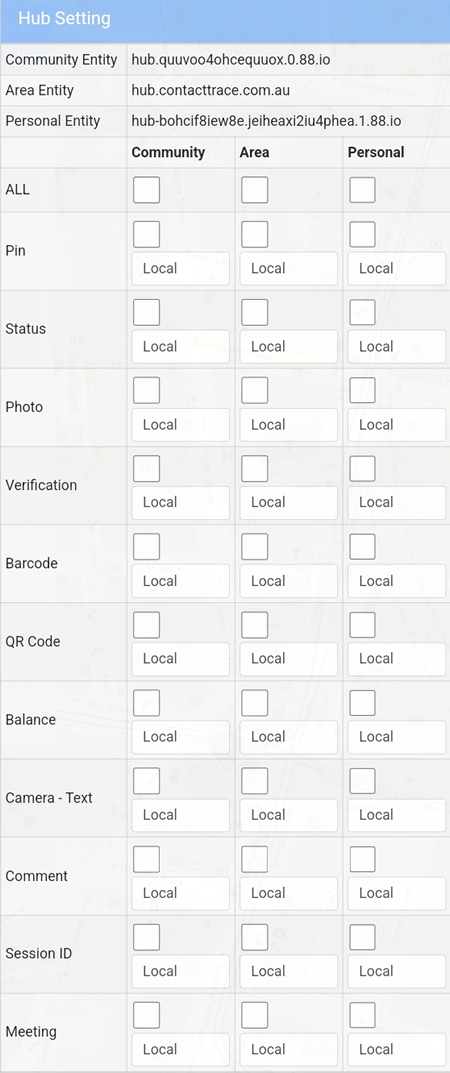Citizen Timeline Menu
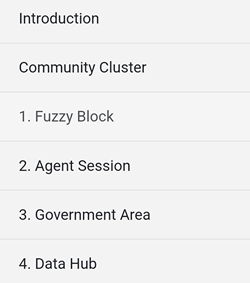
Community Cluster
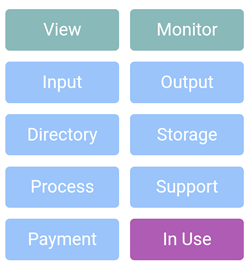
Three sets of clusters are available and they all have identical submenus. Cluster Set defines the Cluster used and by default, Cluster A is the active cluster in use.
Tree Listing
1. Fuzzy Block
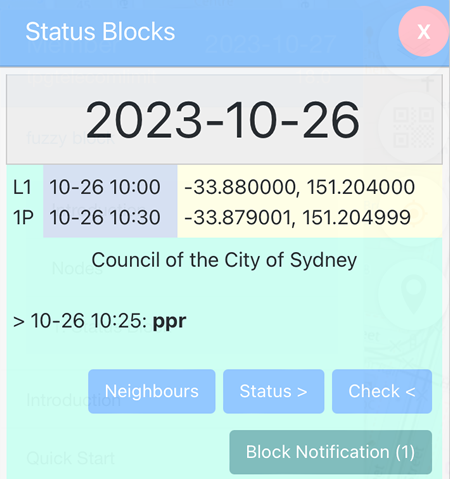
Neighbours: is the surrounding latitude and longitude of the location pin.
Status: to submit a status. In the example above, the status submitted is ppr which is positive PCR test result on October 26th.
Check: shows all status submitted in the area during the same 30 minute time block.
Block notification: set up a ringtone notification based on the status submitted.
2. Agent Session
a. Session List
This is the place to create or update the Agent Server URL which is needed by the Tracking Apps such as:
- Traccar for Android
- Traccar for iOS
- OwnTracks for Android
- OwnTracks for iOS
- Home Assistant for Android
- Home Assistant for iOS
If a session has been created, the Session ID will be displayed and the Agent Server URL can be copied by clicking on the Traccar, OwnTracks or Home Assistant menu (a Guest or a Member alias required).
For Home Assistant, by default the Session ID is the Username and the Password.
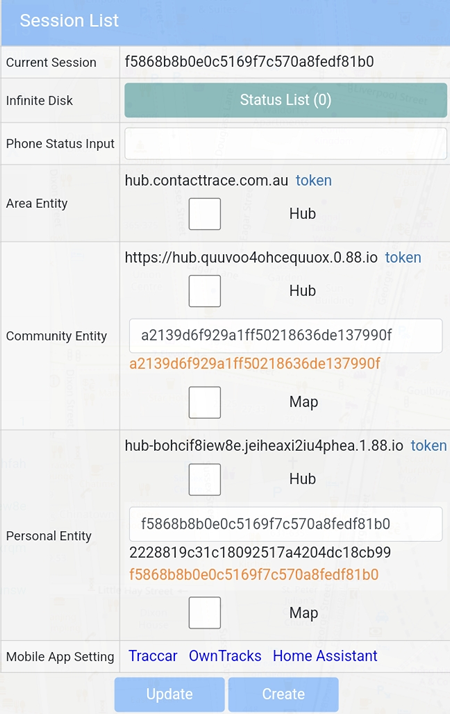
b. Session Map
i. Private View
Private View is mainly for the account holder to view all tracking sessions (current and past), so it is not to be shared with others.
ii. Public view
Public View is the tracking session that can be shared to others.
3. Government Area
a. Speed Limit Alert
Being developed
b. Virtual Vaccine
1. Vaccination
Share, store and list the vaccination types and dates.
2. Test
Share, store and list the PCR and/or Rapid Antigen test and dates.
3. Quarantine
Share, store and list the Quarantine Start Date and End Date.
4. Symptoms
Share, store and list the Symptoms including the Start Date and the End Date.
5. Risks
Display areas of Covid positive cases in the last 28 days.
6. Masks
Share, store and list the types of Mask used.
7. Share
Share the type of identity and fuzziness.
c. Venue Permission
Being developed
4. Data Hub
This is the settings page for submitting PIN, Status, Photo etc to the hubs. The Personal Entity is only available to users with a Member alias.